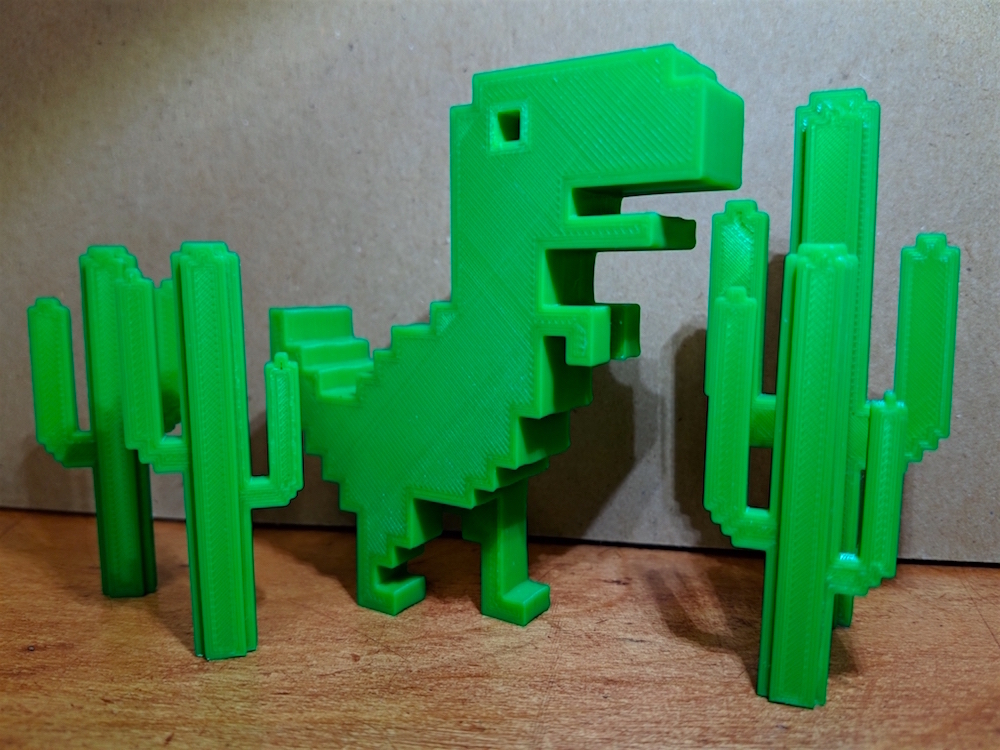
Chrome Dino
prusaprinters
<h3><strong>Chrome Dino Easter Egg</strong></h3><p><strong>! IMPORTED FROM THINGIVERSE SETTING ARE FOR MPSM V2 ! </strong><i>20211217</i></p><p>I was searching around for a Google Chrome "Dino 404 error no internet" 3D model and never find <a href="https://www.thingiverse.com/thing:943626">one</a> quite like I wanted, so I made one in SketchUp. The set include 4 cactus and 1 dino.</p><p>–<strong>Dino</strong><i><strong>(20200711)</strong></i><br>–<strong>Set of 3 cacti</strong><i><strong>(20200717)</strong></i><br>Max 2 inch tall<br>–<strong>One cacti</strong><i><strong>(20200717)</strong></i><br>Same hight as the Dino</p><p>My design is based on the proportion Andrew Bell gave to his set.</p><p><strong>DO NOT SELL THIS MODEL</strong><br>My goal was to have my own set of the Dino Set, it's not a perfect copy of Andrew Bell Figurine. If you want a 1:1 copy, buy his set instead. I will not make available my SketchUp file for this reason.</p><p><strong>Credit to Andrew Bell / Dead Zebra </strong><a href="https://shop.deadzebra.com/chrome-dino-set/"><strong>Dino Set</strong></a></p><h3> </h3><h3>Print Settings</h3><p><strong>Printer Brand: </strong>Monoprice<br><strong>Printer: </strong>Select Mini<br><strong>Supports: </strong>Yes<br><strong>Resolution: </strong>0.175 layer height<br><strong>Infill: </strong>10-20<br><strong>Filament: </strong>AMZ3D PLA Green </p><p><strong>Notes: </strong><br>DINO : <strong>about 4h04 to print.</strong><br>CACTUS + TRIO :<strong>about 4h33 to print</strong></p><p>Can't remember my setting in Cura, but the beginning (until the second leg) it was running at 0.5 speed because I didn't choose the good print setting.<br><i>(see my Cura Setting section as an exemple)</i></p><h3>Post-Printing</h3><p>Printed. Comparison with the Monoprice printer head. About 3 inch tall.<br>Cactus fresh from the print. Behind is a 2x2 for scale and because the 3 little one didn't want to stand. I will have to add a base.</p><p><strong>SUPPORT</strong><br>Just a little note about adding support. Don't do like I did for the cactus, don't make 20% infill, it's really glue to the print. And I would suggest to print at even slower speed for the Big cactus because it took shortcut and between the center and the arm, on the back, you can see that it is rounded like crazy compare to all the little one. I was running at half speed for the small arm and that help a lot, but for the reste, crank it up to full speed, but it is still slow.</p><p>You could always try yo print it standing, personally I didn't trust my printer for a small print like that so I print it lying on the back (all 3 was able to print on a 120x120x120mm plate at 100% scale).</p><h3>Cura Dino</h3><p><strong>QUALITY - SHELL - INFILL</strong></p><p><strong>QUALITY</strong><br>Layer Height : 0.131<br>Initial Layer Height : 0.2625<br>Top/Bottom Line Width : 0.35</p><p><strong>SHELL</strong><br>Wall thickness : 1.15<br>Wall line count : 3<br>Top/Bottom/Initial Layers : 6<br>Optimize wall printing order : yes</p><p><strong>INFILL</strong><br>Infill density : 10%<br>Infill pattern : Grid</p><p><strong>MATERIAL - SPEED - ADHESION</strong></p><p><strong>MATERIAL</strong><br>Printing temperature : 190 C<br>Printing temperature initial layer : 195<br>Initial printing temperature : 180<br>Final printing temperature : 175<br>Build plate temperature : 60<br>Build plate temperature initial layer : 65</p><p><strong>SPEED</strong><br>Printer speed : 30 mm/s<br>Infill speed : same<br>Wall speed : 15<br>Top/Bottom speed : 12<br>Travel speed : 40<br>Initial layer speed : 30<br>Skirt/Brim speed : 30<br>Slower Layers : 2</p><p><strong>BUILD PLATE ADHESION</strong><br>Type : Skirt<br>Line count : 8<br>Distance : 2</p><h3>Cura Cactus (all)</h3><p><strong>QUALITY - SHELL - INFILL</strong></p><p><strong>QUALITY</strong><br>Layer Height : 0.175<br>Initial Layer Height : 0.2625<br>Top/Bottom Line Width : 0.35</p><p><strong>SHELL</strong><br>Wall thickness : 1.15<br>Wall line count : 3<br>Top Layers : 6<br>Bottom/Initial Layers : 4<br>Optimize wall printing order : yes</p><p><strong>INFILL</strong><br>Infill density : 20%<br>Infill pattern : Grid</p><p><strong>MATERIAL - SPEED - ADHESION - SUPPORT</strong></p><p><strong>MATERIAL</strong><br>Printing temperature : 195 C<br>Printing temperature initial layer : 200<br>Initial printing temperature : 185<br>Final printing temperature : 180<br>Build plate temperature : 55<br>Build plate temperature initial layer : 60</p><p><strong>SPEED</strong><br>Printer speed : 25 mm/s<br>Infill speed : 25<br>Wall speed : 15<br>Top/Bottom speed : 10<br>Travel speed : 50<br>Initial layer speed : 15<br>Skirt/Brim speed : 15<br>Slower Layers : 6</p><p><strong>SUPPORT</strong><br>Placement : Touching build plate<br>Overhand angle : 45<br>Pattern : Grid<br>Density : 20%</p><p><strong>BUILD PLATE ADHESION</strong><br>Type : Brim<br>Line count : 7<br>Brim width : 5</p>
With this file you will be able to print Chrome Dino with your 3D printer. Click on the button and save the file on your computer to work, edit or customize your design. You can also find more 3D designs for printers on Chrome Dino.
