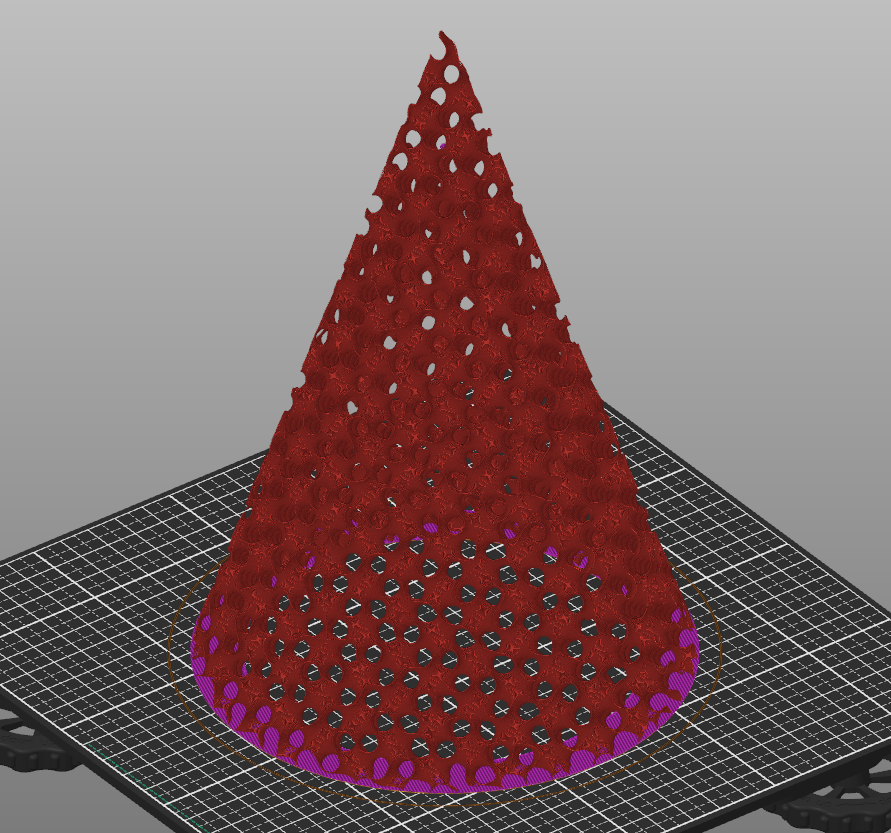
"Christmas Tree" Cone
prusaprinters
<p>I decided to make a Christmas Tree of sorts by printing a cone with 0 perimeters and gyroid infill.</p><p>This is mostly about settings and not so much the base model itself, I'm hoping the .3mf file will be enough, but I will give the step by step with settings as well just in case.</p><ul><li>Start with a cone</li><li>Scale it to your preferred “Christmas Tree” shape</li><li>Copy the cone and scale it down to form the negative space (or skip this if you want a solid tree)</li><li>Set the inner cone type to negative volume</li><li>Settings:<ol><li>Perimeters: 0</li><li>Bottom layers: 3 (or however many you want, I think you would need at least 1)</li><li>Infill: I found 7% worked best for this size (180mm tall) any less and the top wouldn't come out right, any more and it looked too crowded in my opinion</li><li>IMPORTANT - Connection Length: 0 <i>or</i> 0.01 - setting it to 0 in SuperSlicer is automatic so I had to cheat it by using 0.01, in PrusaSlicer you can use 0</li><li>I used concentric for the bottom infill pattern</li><li>I increased the flow on infill to 120% - not sure if that really helped or hindered</li></ol></li></ul>
With this file you will be able to print "Christmas Tree" Cone with your 3D printer. Click on the button and save the file on your computer to work, edit or customize your design. You can also find more 3D designs for printers on "Christmas Tree" Cone.
