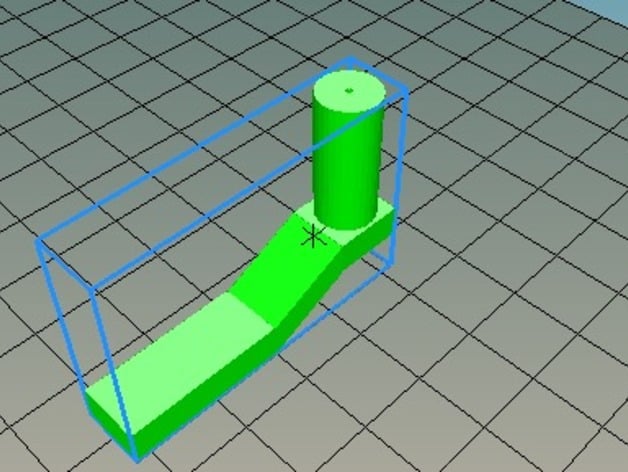
Choke lever for Weed Wacker
thingiverse
Weed Wacker or Weed Eater Choke Lever: Adjusting the Center for Optimal Performance If you're in the market for a weed wacker or weed eater, consider adjusting the choke lever for a more customized fit. Various models of these handy garden tools often have adjustable choke levers, allowing you to tailor your tool to suit your specific needs. Customizing Your Weed Wacker or Weed Eater: A Step-by-Step Guide Made with a keen eye for detail and inspired by the original design, this guide is meant to help users achieve better performance from their weed wackers or weed eaters. Adjusting the choke lever for different versions of these tools can make all the difference in getting the job done efficiently. First and foremost, check your manual to see if adjusting the choke lever is a possibility. Once you've determined that it's safe to proceed, you'll want to locate the choke lever itself. It's usually situated at the center of the engine and may be marked with a label indicating its purpose. In many cases, simply turning the lever clockwise will engage the choke and increase power output. On some models, however, the procedure is slightly more complex. If that's the case for your weed wacker or weed eater, consult your user manual for specific instructions. Keep in mind that some versions may have multiple choke positions, allowing you to customize performance according to your needs. Experiment with different settings to find what works best for you and your lawn.
With this file you will be able to print Choke lever for Weed Wacker with your 3D printer. Click on the button and save the file on your computer to work, edit or customize your design. You can also find more 3D designs for printers on Choke lever for Weed Wacker.
