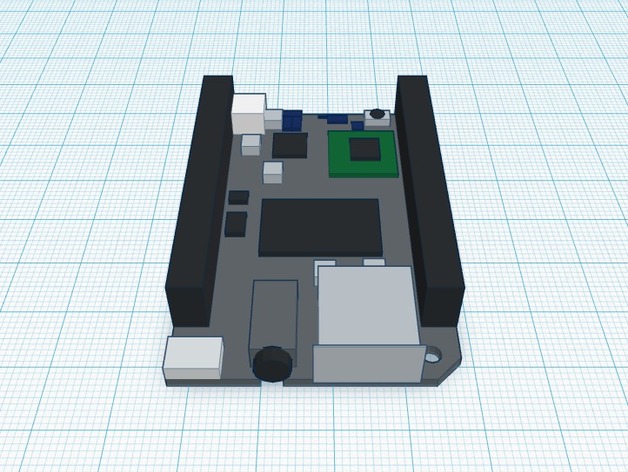
CHIP, The 9 Dollar Computer
thingiverse
This is a model of CHIP The Nine Dollar Computer designed specifically for building models of CHIP cases or accessories. It was not intended for printing purposes. I wanted to design some custom cases for CHIP and I always start by modeling the subject before moving on to designing accessories. However, until I had the actual CHIP board in my hands, I couldn't even think about designing a case because I didn't have its exact dimensions. That's why I'm sharing this model with everyone who might be interested in building their own CHIP cases and accessories. Now that I've modeled it, anyone should be able to create a case for it very easily. The model dimensions were measured at 1/10 mm intervals. As I was researching the CHIP website, I noticed several different revisions of the board. I assume my version is the final production design and there are no other versions in circulation yet. If you find out that this isn't the case, please let me know in the comments! Case Design Notes One of the biggest challenges when building a case for CHIP is figuring out where to apply pressure without damaging any components. CHIP uses some of the smallest surface-mount electronic components I've ever seen. There are so many of them and they're packed so tightly together that even if you can find a spot with no components, it would be too small to accurately model and still have enough precision to use it safely. Any inaccuracy could result in damage to nearby SMDs. I couldn't possibly model every single tiny component on the CHIP board, so I just marked the entire board blue to indicate sensitive areas that are off-limits. However, I did make a few exceptions where contact with the case would be safe: The single screw mount hole next to the USB port and its surrounding copper pad, obviously. The four side edges of the circuit board (not the top or bottom surfaces, just the thin side edge). The top of any peripheral connectors on the edge of the board (USB, micro USB power, composite video, JST-PH battery socket, I/O header sockets, if not being used). Excessive pressures may deform sockets and prohibit operation, especially the JST_PH socket. It's best to apply contact pressure on the back of the socket rather than the front. The top and bottom of the IO header sockets (the long, tall black rows). The red zones indicated in the uploaded images of the model. I was a bit worried about the pins of the headers because they didn't appear to be soldered, but rather compression-fit into the vias. I'm concerned that too much pressure on the bottom of the header pins and any downward pressure elsewhere may cause the header connection to become unreliable or even pop off the board. Be sure to apply opposing downward pressures on the top and bottom of the IO headers to avoid this. Because STLs don't support color, I provided two screen shots of the model - one is a true representation of the CHIP and the other has blue regions indicating off-limits areas occupied by SMDs and red zones for possible safe contact points. Unfortunately, STLs can't display colors so you'll have to refer to the photos to figure out what each zone's color represents. To make this easier, I raised the blue and red zones by 0.1 mm in the model so that they're visible. If anyone has a better idea about how to handle this, please leave a comment. Legend Color Scheme: Orange / gold are bare metal copper pads, through-hole pins or other electrical contact exposure. Dark gray are silver or chrome colored connectors Light gray are large protruding components (inductors). Dark blue are various surface mount components. Height may vary but most are 1mm or shorter. Most of the blue region is a careless blanket, but I was very careful to model them accurately near the back edge and near the red zones. Green is used when modeling the RealTek slave board. It's actually green on the CHIP mainboard with a black RealTek package on top so those are the colors I used. Black are semiconductors. Many of the small ones appear to be transistors, FETs or power regulators. The larger ones are memory, CPU, or other components. I've modeled every single one of these so that you know where they are for heat considerations when building a case. You'll know where someone might put a heatsink or where airflow may be most important. However, I don't know which of these chips will have a tendency to get hot, so that's for you to worry about.
With this file you will be able to print CHIP, The 9 Dollar Computer with your 3D printer. Click on the button and save the file on your computer to work, edit or customize your design. You can also find more 3D designs for printers on CHIP, The 9 Dollar Computer.
