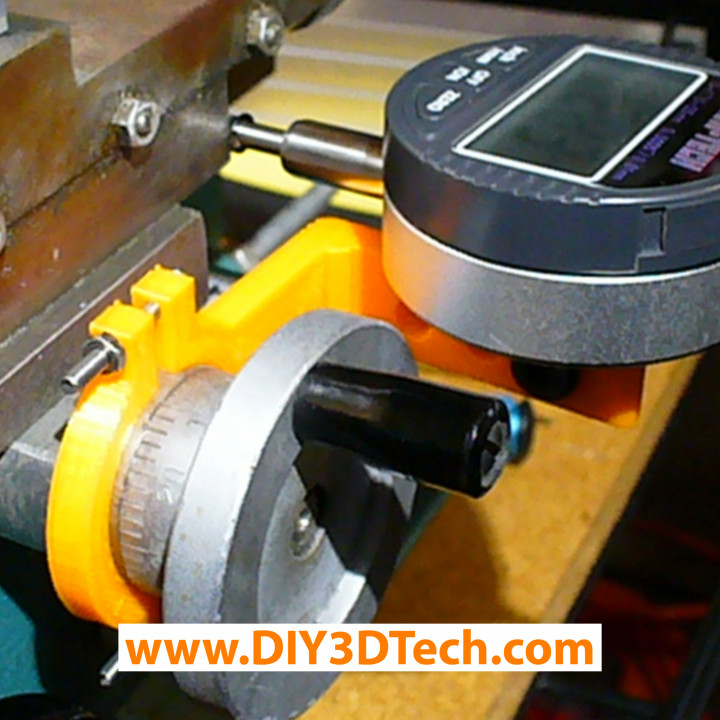
Chinese Mini-Lathe Y Axis DRO!
myminifactory
So I've been getting back into using my Chinese-made Harbor Freight Mini-Lathe, which is featured here: http://diy3dtech.com/mini-lathes/, and wanted to add a Y Axis DRO to it without breaking the bank. I designed one of my own using an affordable dial indicator from Amazon (see more here: https://amzn.to/2FUoo2G). If needed, you can also extend the reach of the indicator with an extension kit like this https://amzn.to/2WdmakH or a tip kit such as this https://amzn.to/2MsesPb. Because the dial indicator had to be moved over due to the control knob, I used a 3M washer at the end (visible in the pictures) for contact. Another option would be getting a Tip Kit (see more here: https://amzn.to/2MsesPb). Additionally, I've also used a 1/4 magic nut for mounting. This has turned out to be an incredibly useful addition to the Mini-Lathe, and I've also posted the Open SCAD code on our Open SCAD site if you'd like to get a copy here: http://openscad.diy3dtech.com/mini-lathe-3d-printed-y-axis-dro/. I used M3 bolts and washers, so if you're looking for an M3 kit (which is really handy to have), here it is: https://amzn.to/2T55bPn. If you want to learn more about the design, please check out this video we created about the part here: https://youtu.be/q3u2MME0JdM. If you're looking for unique swag, visit our swag shop at http://Swag.DIY3DTech.com for 3D printing, laser cutting, and CNC swag! You can also follow us on Instagram (https://www.instagram.com/diy3dtech/) to see what we're working on.
With this file you will be able to print Chinese Mini-Lathe Y Axis DRO! with your 3D printer. Click on the button and save the file on your computer to work, edit or customize your design. You can also find more 3D designs for printers on Chinese Mini-Lathe Y Axis DRO!.
