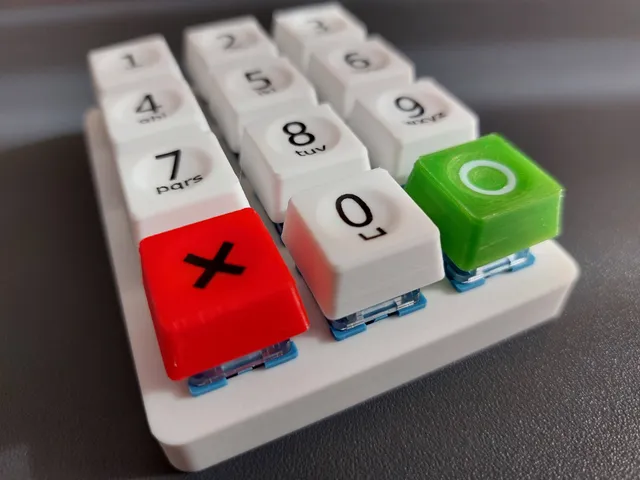
Cherry MX keycap with indent
prusaprinters
IndentationHeat a cup head bolt or a similar rounded object to approx 80°C or higher (by putting it in a cup of hot water for example) and push it slowly onto the keycap to form the indent.I used a M6 (I think DIN 603) cup head bolt.LabelingFor the green button I used the z-hop method, the rest is toner transfer.The black keycap is a two color print (black and white) with a white inlay to get the white number/text with the toner transfer technique. Inspired by the keypad in Star Wars Andor S1E2, minute 16:10.More on the toner transfer technique: r/FDM_TonerTransfer
With this file you will be able to print Cherry MX keycap with indent with your 3D printer. Click on the button and save the file on your computer to work, edit or customize your design. You can also find more 3D designs for printers on Cherry MX keycap with indent.
