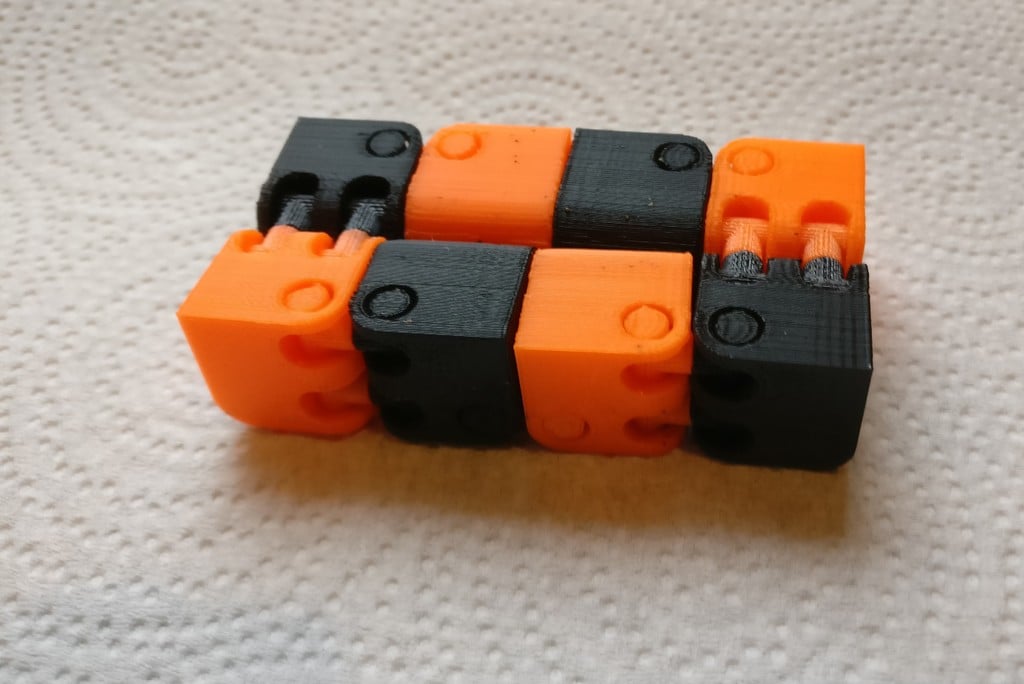
Checkerboard 2-Color Kobayashi Fidget Cube
thingiverse
I've been having a blast lately using OpenSCAD to remix models to make them 2 color. This time my target was markinthebox's 2-Color (Dual Extrusion) Kobayashi Fidget Cube. It was already 2-color but I wanted the cubes themselves to be different colors, not just the hinges, so here are the results of my efforts. There are two versions: one with the hinges remaining a solid color and the other with the hinges split between the two colors. In the latter, I had each hinge-half drive a pin into the other half, hopefully giving them some extra security against breaking at the joint. I'm not sure if that'll actually work. Note: My printer is still on the fritz, so I haven't actually printed this yet. I'll post pictures when I have them, and possibly an updated model if I find any problems while printing. In the meantime, good luck if you decide to try printing this! Let me know how it goes. Update 29 September 2017: My printer is working again and I finally got a chance to print this, and it looks great. Still not sure if the pins across the split hinges are necessary or helpful, but the hinges seem nice and sturdy.
With this file you will be able to print Checkerboard 2-Color Kobayashi Fidget Cube with your 3D printer. Click on the button and save the file on your computer to work, edit or customize your design. You can also find more 3D designs for printers on Checkerboard 2-Color Kobayashi Fidget Cube.
