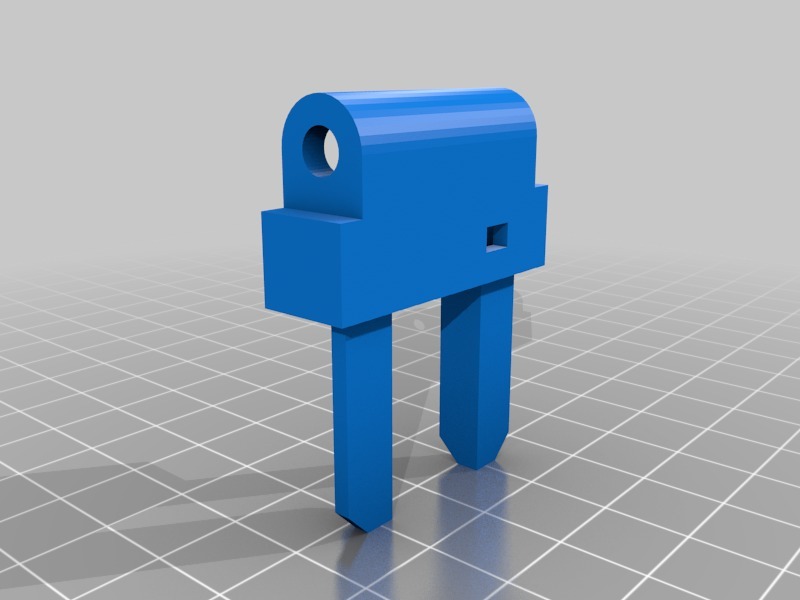
charnière thorens dual hinge
thingiverse
Repairing your Thorens or Dual vinyl player is a breeze, and with some simple steps, you'll have it up and running in no time. First, make sure to unplug the unit from the power source to avoid any accidental starts or electrical shocks. Next, locate the phono stage, which is usually located on the back of the unit. Gently remove the screws holding it in place and carefully lift it out. Take a look at the circuit board for any signs of physical damage or burn marks. If you find any, don't worry - they're easy to fix. Simply replace the damaged components with new ones from the manufacturer's website or a local electronics store. Once you've replaced the faulty parts, reassemble everything in reverse order and plug it back in. Finally, test your Thorens or Dual vinyl player by playing a record - if all goes well, you should hear music coming through your speakers!
With this file you will be able to print charnière thorens dual hinge with your 3D printer. Click on the button and save the file on your computer to work, edit or customize your design. You can also find more 3D designs for printers on charnière thorens dual hinge.
