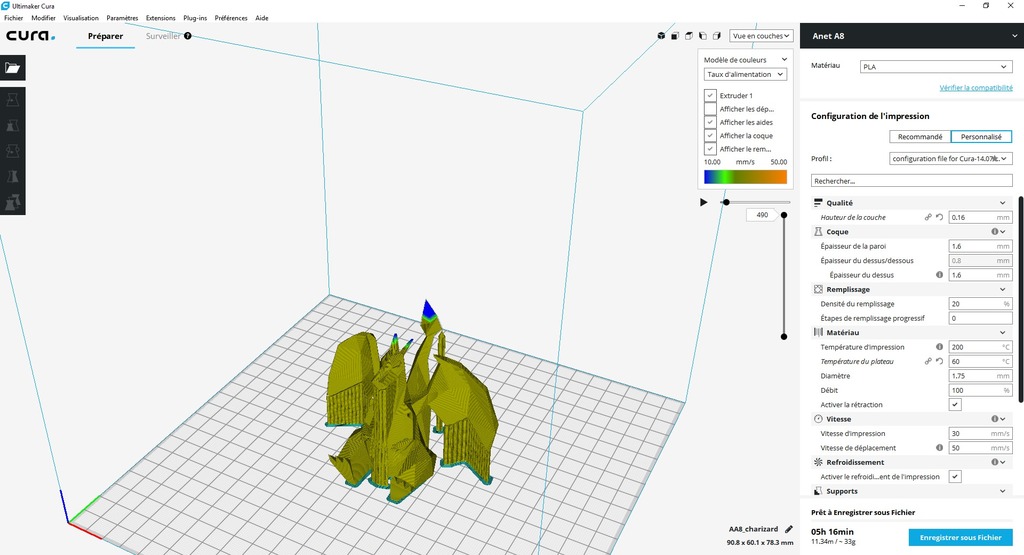
Charizard without brim (Dracaufeu)
thingiverse
Suppress Integrated Brim Functionality to Enable Print Support and Borders For optimal print results, it's essential to disable the integrated brim feature in your slicer settings. This will allow you to create custom borders around your prints using the print support functionality. The original design of this setup can be credited to makerslabcz, a talented member of the Thingiverse community. Their creation, showcased at https://www.thingiverse.com/thing:1743972, serves as a great starting point for those looking to explore the possibilities of custom borders and print supports in their 3D printing projects. To access this feature, simply navigate to your slicer settings and look for the integrated brim option. Disabling it will unlock the full potential of your print support functionality, enabling you to create robust and aesthetically pleasing borders around your prints.
With this file you will be able to print Charizard without brim (Dracaufeu) with your 3D printer. Click on the button and save the file on your computer to work, edit or customize your design. You can also find more 3D designs for printers on Charizard without brim (Dracaufeu).
