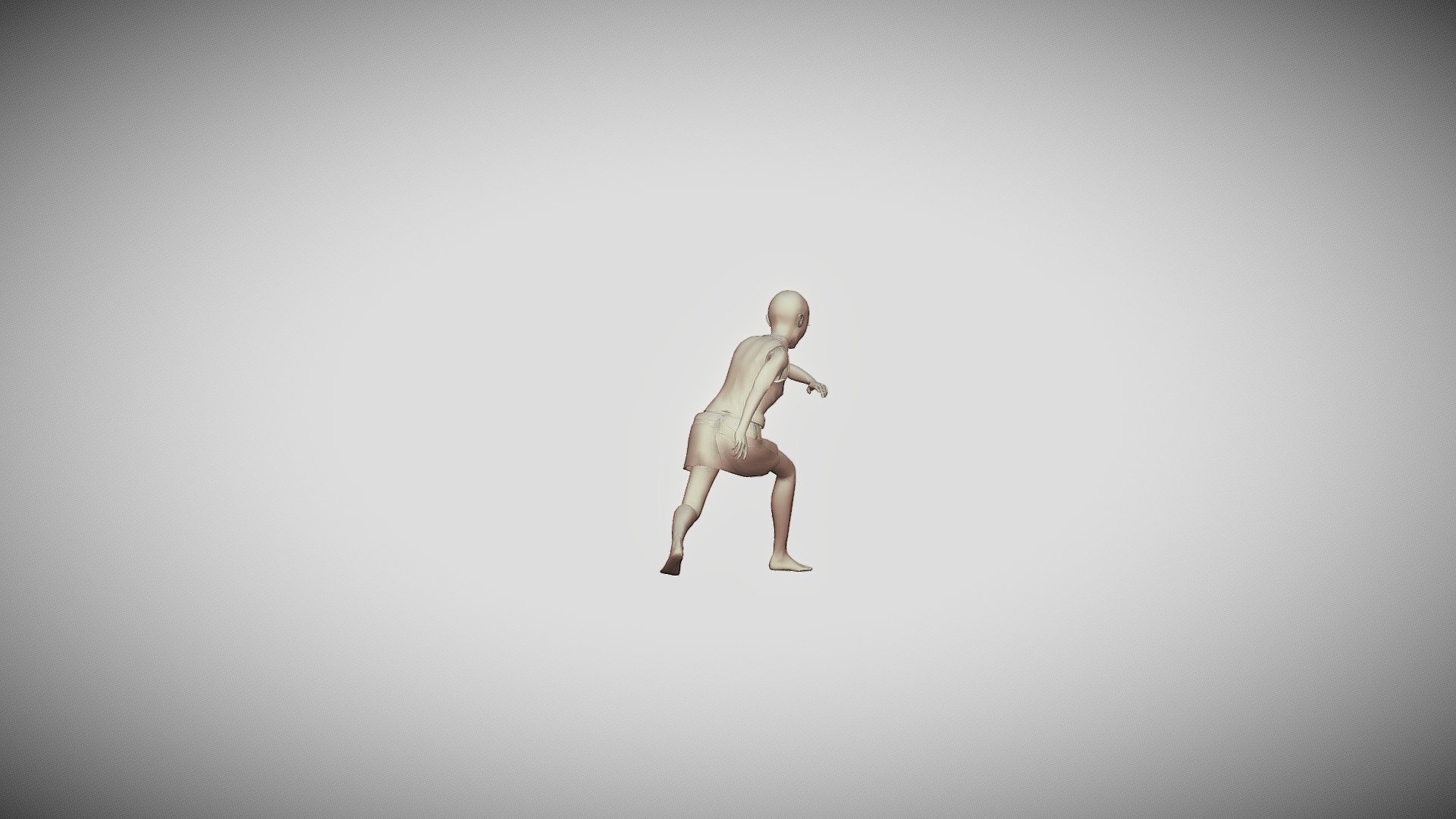
Chapa- Giratoria
sketchfab
Let's get this done! I'm going to whip up a new animation using Mixamo. Here's what I'll do: 1. Import my 3D character into Blender, making sure it's set up for rigging and animation. 2. Open the Mixamo animation software and select my character from the library. 3. Choose an animation template - maybe something dynamic like a dance or a combat move. 4. Hit play and watch as Mixamo generates the animation in real-time! 5. Export the animation back to Blender, where I can refine it if needed. 6. Add some final touches with some visual effects and rendering magic. And that's it! My human is now animating like a pro using Mixamo!
With this file you will be able to print Chapa- Giratoria with your 3D printer. Click on the button and save the file on your computer to work, edit or customize your design. You can also find more 3D designs for printers on Chapa- Giratoria.
