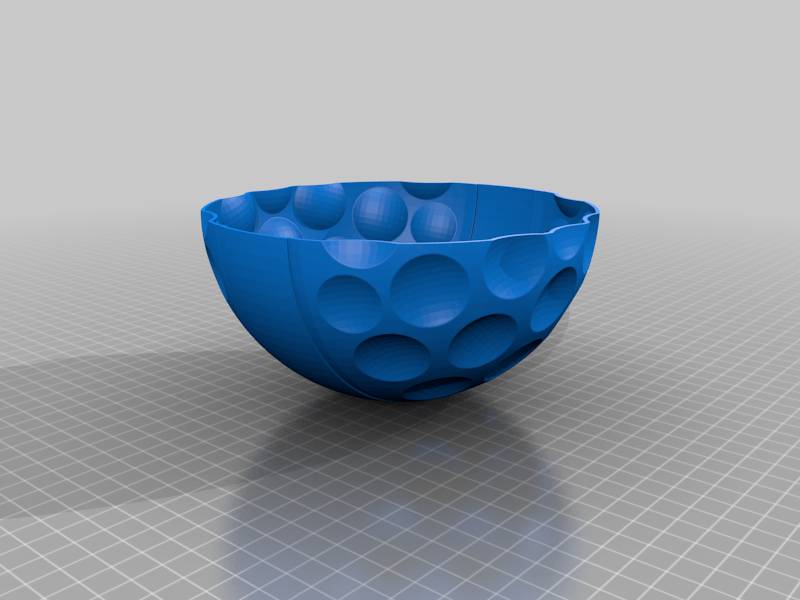
Change Up Ball - Vex Robotics (optimized)
thingiverse
This is a clever change-up ball design. I split the model in two so that the band goes through the print, not parallel to the bed. This allows for printing without supports and infill. My version weighs exactly 168 grams when assembled. Most printers should find this easier to print than usual orientations. The current setup also helps hide the seam better, which is vital for a nice finish on PETG prints. Tips: 1. Opt for a large nozzle, as big nozzles excel at overhangs and print significantly faster. I used a 0.8 mm nozzle with great results. If not available, use a 0.4mm nozzle, which is the standard size for most printers. 2. Print at low layer heights (0.2 or lower). Low layer heights produce much better overhangs, and it's well worth the extra time since printing without supports is possible. 3. If necessary, print with a brim or ensure your build plate is very sticky to prevent warping. I've had no issues so far due to excellent bed adhesion on such long prints. 4. Experiment with shells to get close to the target weight of 84g per side. Once achieved, add at least four top layers for added strength and play around with bottom layers. If unable to reach 84g, adjust the line width by +/- 10% of the nozzle width. 5. Use the "remove all holes" setting for increased strength and faster printing. This feature is available on most slicers; search for it (I use Cura). Don't bother with infill as it's unnecessary, makes the object too heavy, and shells provide better strength anyway. My settings so far: Ender 3 Pro, PETG filament, 0.8mm nozzle, 0.2mm layer height, 25 outside wall speed, 50 inside wall speed, 235C. My prints have turned out excellent. A 3D printer optimized change-up ball is coming soon. Feel free to comment with any questions or suggestions. -Russ 1022A
With this file you will be able to print Change Up Ball - Vex Robotics (optimized) with your 3D printer. Click on the button and save the file on your computer to work, edit or customize your design. You can also find more 3D designs for printers on Change Up Ball - Vex Robotics (optimized).
