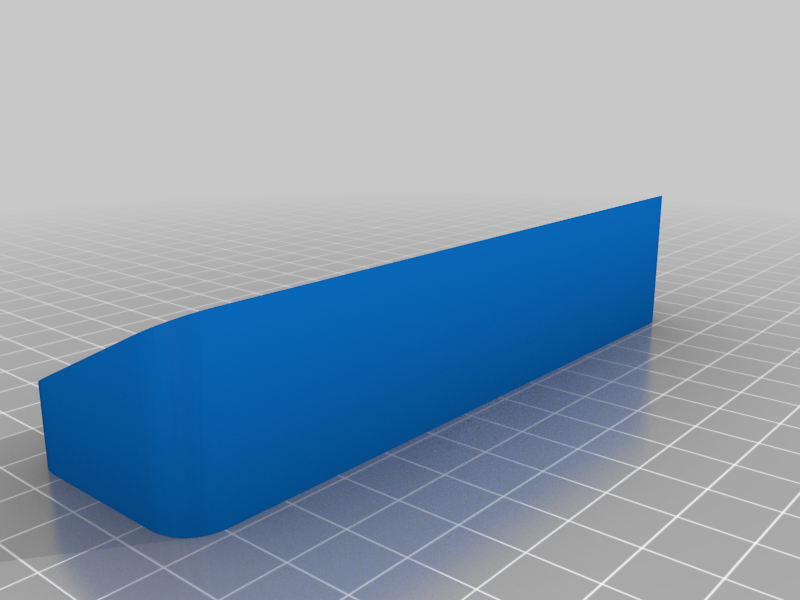
Chamber fan thermostat and display holder
thingiverse
I installed the chamber fan modification to my P1P. I wanted a way to control the fan, and display the current chamber temperature. I used this thermostat. https://www.amazon.com/dp/B08W2BYG2L?ref=ppx_yo2ov_dt_b_product_details&th=1 I separated the display board from the control board to mount the display in the holder. I reconnected them with wires that I ran through a hole in the front of the printer, and mounted the control board with the relay, beeper, and connector inside the top cover of the printer. I connected it in such a way that I can still control the fan with gcode, but I can also set the fan to shut off at a temperature that I can select. The relay just interrupts the ground connection to the fan from the board on the printer that it plugs in to. I can also set a temperature to sound an alert if the chamber temp gets too high. I think that this will be especially useful, as the only issue I have had so far with my P1P was when the temp got too high, and caused a bad clog in my hotend. Moderate soldering skills required, but otherwise an easy project, and well worth it I believe.
With this file you will be able to print Chamber fan thermostat and display holder with your 3D printer. Click on the button and save the file on your computer to work, edit or customize your design. You can also find more 3D designs for printers on Chamber fan thermostat and display holder.
