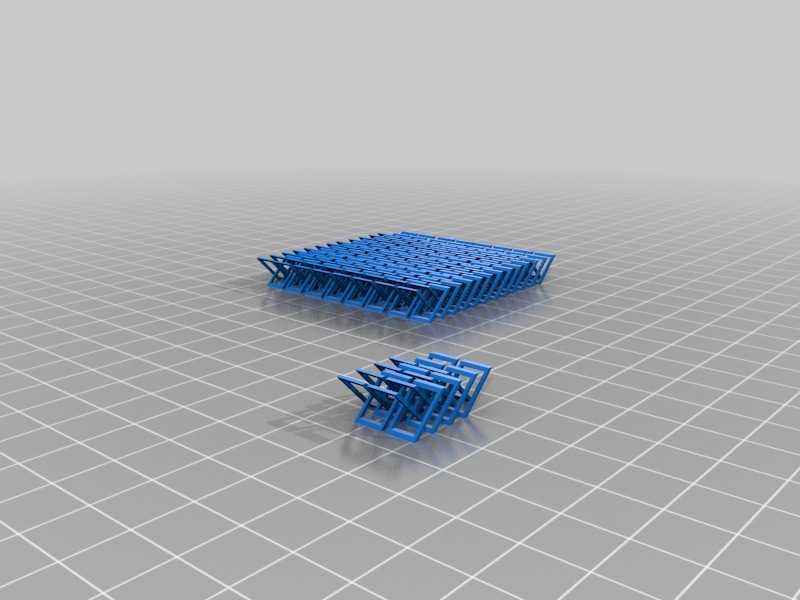
Chain mail
thingiverse
First, print a small test patch to ensure the filament is flowing correctly. If the printer fails to print, try adjusting the print settings to 200% of their original size - this trick worked for me on my trusty FlashForge Finder. To start, preheat the nozzle to a scorching 200 degrees Celsius. Next, configure the infill pattern to be 100%, with no support structures whatsoever.
Download Model from thingiverse
With this file you will be able to print Chain mail with your 3D printer. Click on the button and save the file on your computer to work, edit or customize your design. You can also find more 3D designs for printers on Chain mail.
