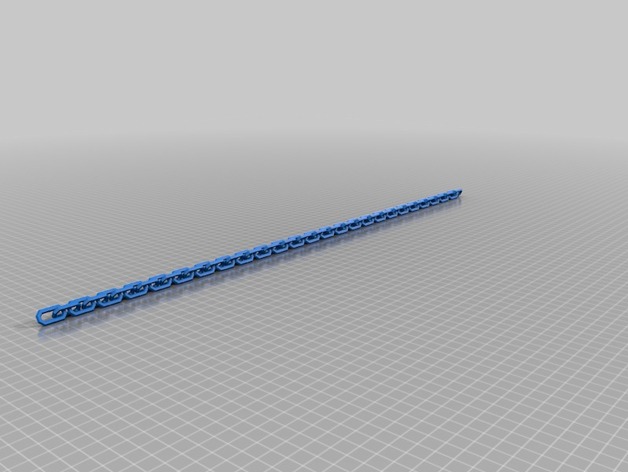
Chain - 50 Link
thingiverse
Customized Version of Thingiverse Design Designed Using Thingiverse's Customizer App - Learn More: http://www.thingiverse.com/apps/customizer/run?thing_id=28405 Getting Started: To Bring Your Vision to Life, Follow These Steps: Choosing the Right Settings: Pitch it Up! Set Pitch to 12 for a Smooth Finish. Link it Up! Specify Links at 50 for Maximum Connectivity. Rotate it Perfectly: Set R0 to 20 for Ideal Orientation. Shape it Straight: Select Type as Straight for Clean Lines. Measure Twice, Cut Once: Ensure Correct Length by Setting T to 3.5. Deep Down: Design Diameter at 12 for Enhanced Depth Perception. Lock it In: Secure your Model with Link L set to 22.
With this file you will be able to print Chain - 50 Link with your 3D printer. Click on the button and save the file on your computer to work, edit or customize your design. You can also find more 3D designs for printers on Chain - 50 Link.
