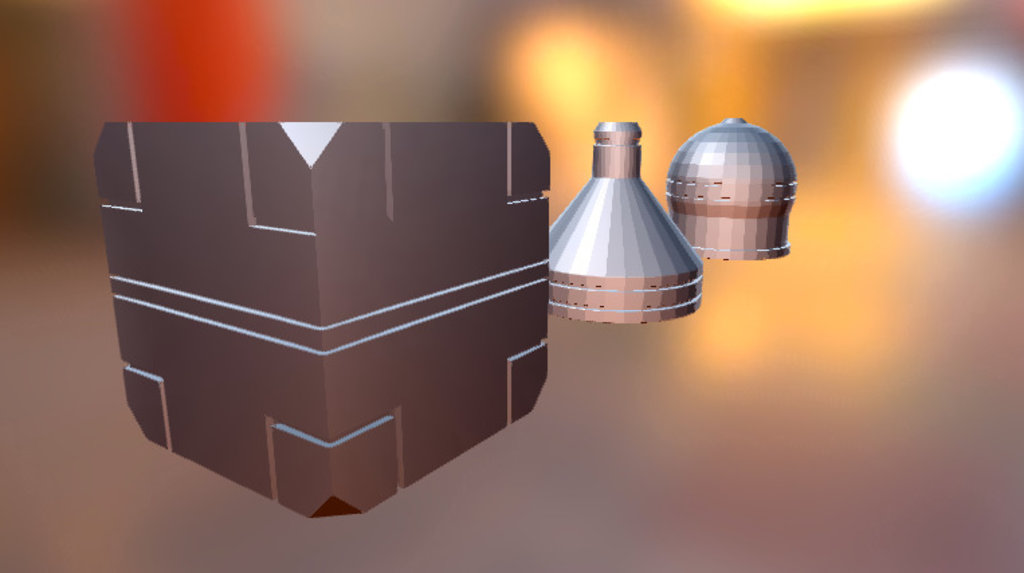
CGCookie Model Submission IntroFlow
sketchfab
Here is a submission for an intro to Blender workflow on CG Cookie: I'm excited to share my approach to getting started with Blender, and I'd love your feedback! For this tutorial, I've created a comprehensive workflow that covers all the basics of Blender. From modeling to rendering, I'll take you through each step in detail. First, let's start by setting up our workspace. We'll create a new project, set up our scene, and configure our render settings. Next, we'll dive into modeling and learn how to create a simple object using Blender's tools. We'll cover topics such as extrusions, bevels, and loop cuts. Once we have our model created, we'll move on to texturing and materials. I'll show you how to set up your UVs, apply textures, and add basic lighting. After that, we'll tackle rendering and learn how to use Blender's built-in render engine. We'll cover topics such as sampling, anti-aliasing, and output settings. Finally, we'll review the finished project and discuss ways to take it to the next level. Throughout this tutorial, I'll be sharing tips and tricks for working efficiently in Blender. By the end of this course, you'll have a solid understanding of the basics and be well on your way to creating stunning 3D graphics. So let's get started! Please feel free to ask me any questions or provide feedback as we go along. I'm looking forward to sharing my knowledge with you!
With this file you will be able to print CGCookie Model Submission IntroFlow with your 3D printer. Click on the button and save the file on your computer to work, edit or customize your design. You can also find more 3D designs for printers on CGCookie Model Submission IntroFlow.
