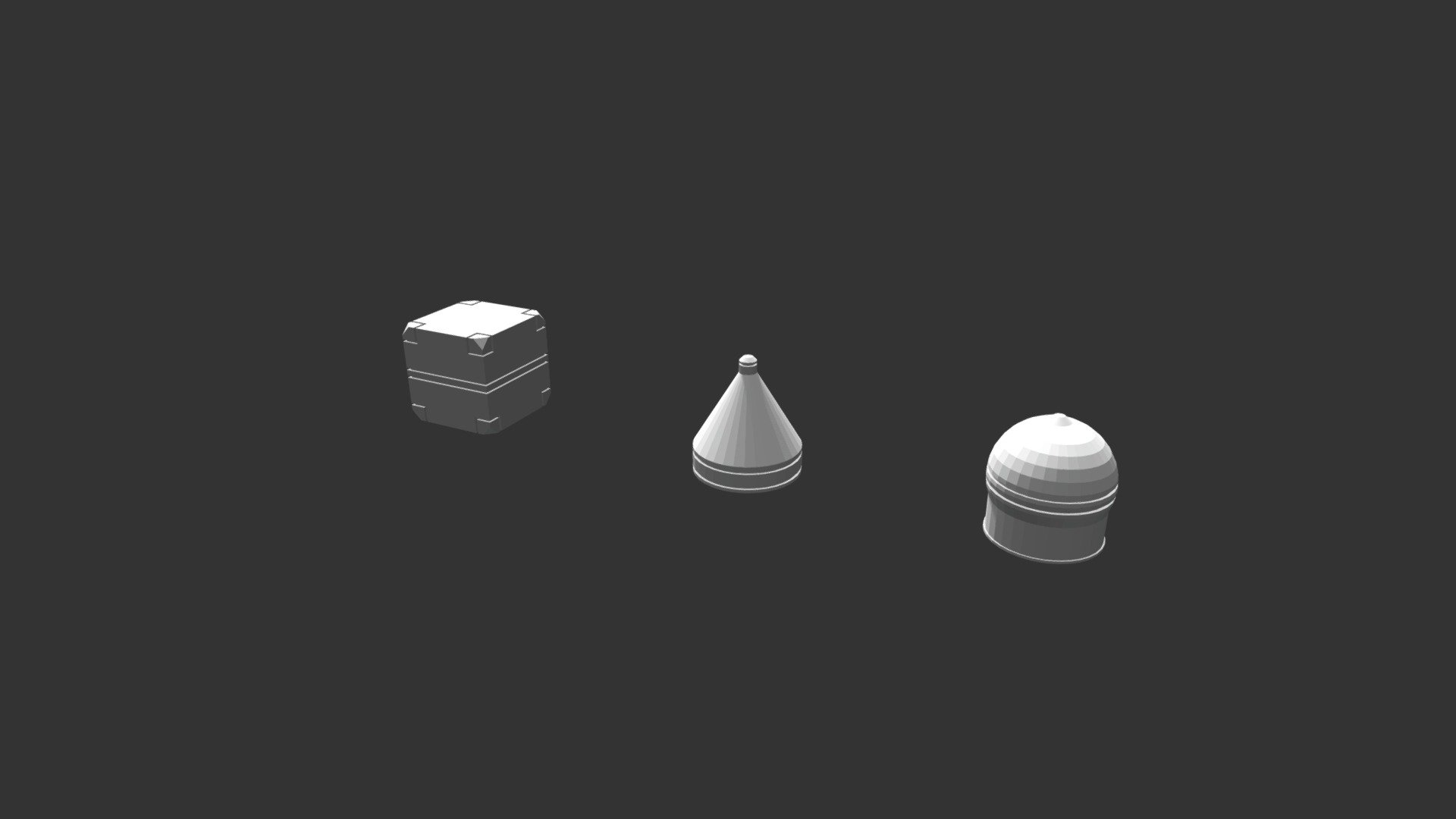
CGCookie Mesh Modeling Exercies 01
sketchfab
Here are some exercises to help improve your mesh modeling skills at CGCookie. * Exercise 1: Modeling a Simple Cube + Step 1: Start by creating a new project in your preferred software and setting the units to inches or millimeters. + Step 2: Create a cube by extruding a rectangle, making sure it's aligned with the world axes. + Step 3: Subdivide the cube into 4 equal parts by using the loop cut tool. + Step 4: Move each quarter of the cube to create a more complex shape.
With this file you will be able to print CGCookie Mesh Modeling Exercies 01 with your 3D printer. Click on the button and save the file on your computer to work, edit or customize your design. You can also find more 3D designs for printers on CGCookie Mesh Modeling Exercies 01.
