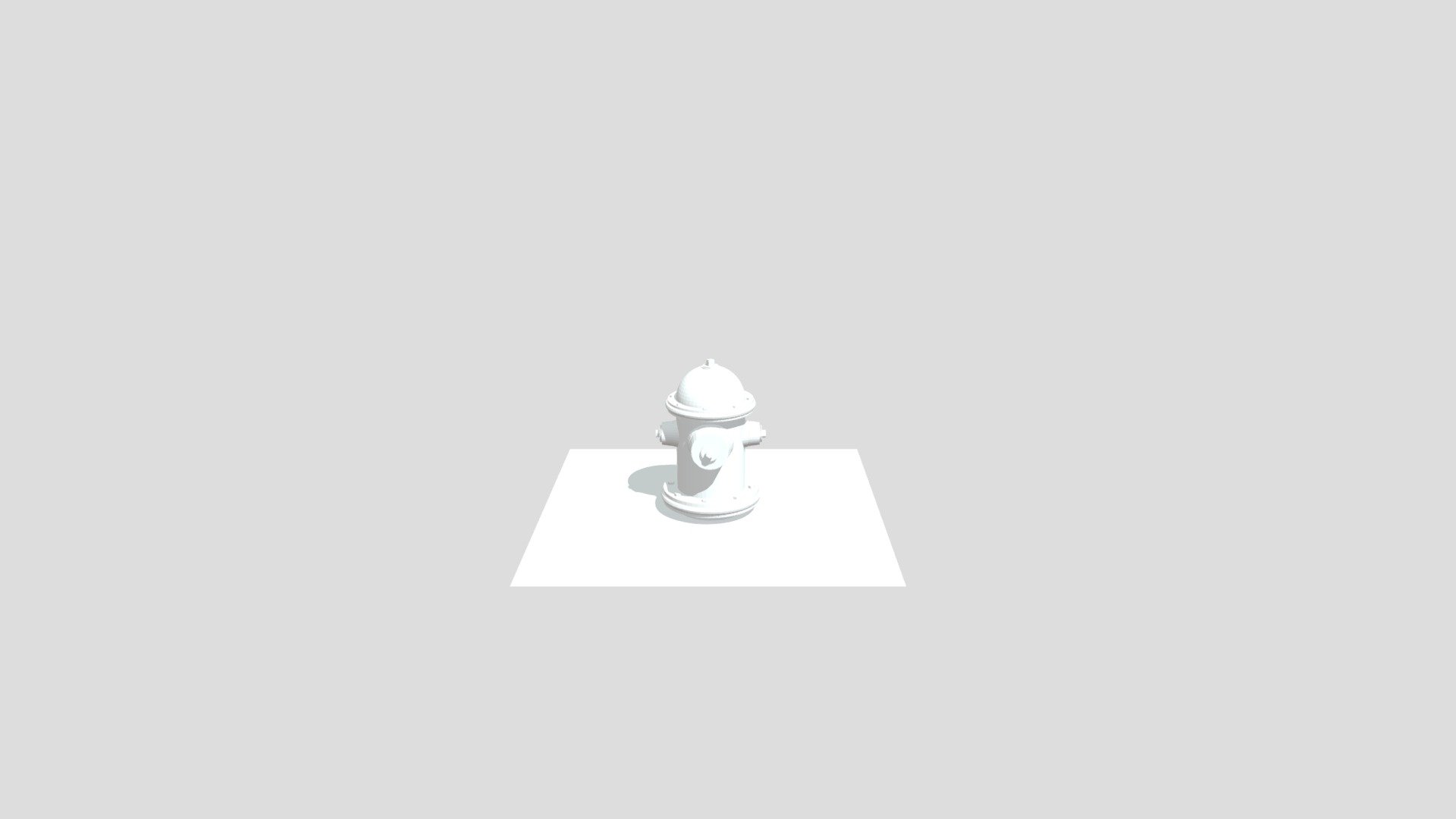
CGC Blender Mesh Modeling Bootcamp
sketchfab
The Artisan's Toolbox: Mastering Blender's Mesh Modeling Techniques In this comprehensive tutorial, we'll be diving headfirst into the world of 3D mesh modeling using Blender, a powerhouse tool for digital artists and designers. The first exercise sets the stage for our journey: creating a hydrant using only primitives in Object Mode. To begin, launch Blender and navigate to the Object Mode, where we'll work with basic shapes to craft our hydrant from scratch. This fundamental understanding of primitives will serve as the foundation for more complex models down the line. By mastering these basics, you'll be well on your way to creating detailed and realistic 3D objects that bring your imagination to life. In this exercise, we'll focus on using Blender's built-in primitives to construct a hydrant, paying close attention to scale, rotation, and placement. This process not only hones your understanding of the software but also develops your spatial reasoning and problem-solving skills. As you progress through this tutorial, you'll learn how to manipulate primitives to achieve the desired shape and form, all while maintaining control over your model's proportions and details. By the end of this exercise, you'll have a solid grasp on using Blender's mesh modeling tools to create complex shapes from basic building blocks.
With this file you will be able to print CGC Blender Mesh Modeling Bootcamp with your 3D printer. Click on the button and save the file on your computer to work, edit or customize your design. You can also find more 3D designs for printers on CGC Blender Mesh Modeling Bootcamp.
