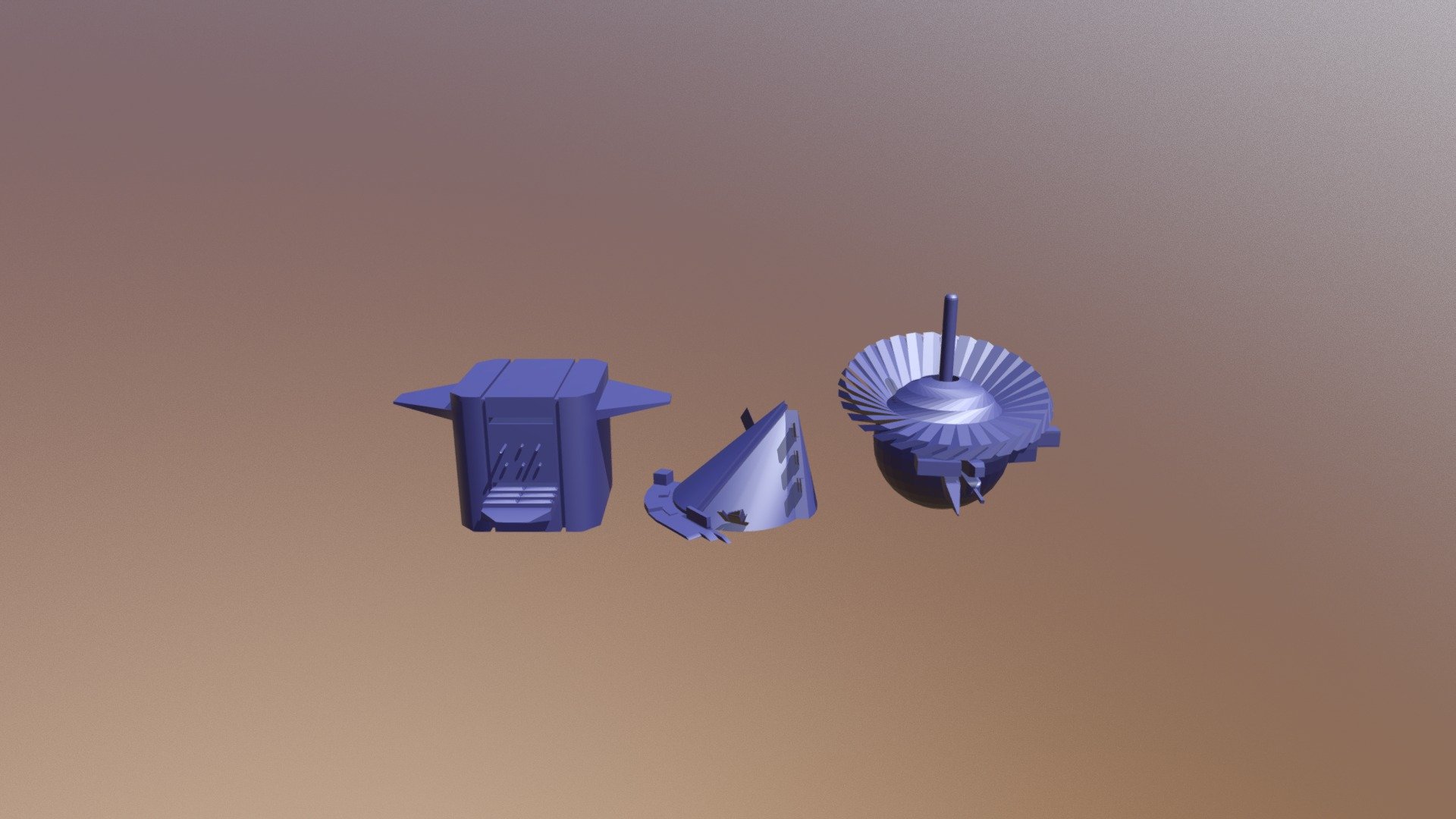
CG Cookie - Mesh Modeling Fundamentals Exercise
sketchfab
Modeling a Simple Cube is a Fundamental Exercise in Mesh Modeling that Teaches Essential Skills. In this exercise, We'll Create a Basic Cube from Scratch, Focusing on Understanding the Basics of 3D Geometry and How to Effectively Work with Meshes. By Completing this Task, You'll Develop Your Skills in Building Complex Shapes and Preparing Them for Rendering. To Start, Launch Blender and Create a New Project. Navigate to Edit Mode by Pressing Tab. Select All Faces by Using Ctrl+A, Then Open the Bevel Tool from the Toolbox Panel. Set the Depth to 0.1 Units and Apply the Change. This will Give Your Cube a Slight Beveled Edges. Next, Select All Faces Again and Use the Extrude Tool to Create Two Separate Faces on Each Edge of the Cube. Now, Focus on the Top Face and Extrude it Downward by 5 Units. This Will Give You a Hole in the Middle of the Top Face. Then, Repeat this Process for the Remaining Faces, Creating Holes at Specific Locations. Move On to the Next Step, Where We'll Refine Our Cube's Geometry Using Loops and Bevels.
With this file you will be able to print CG Cookie - Mesh Modeling Fundamentals Exercise with your 3D printer. Click on the button and save the file on your computer to work, edit or customize your design. You can also find more 3D designs for printers on CG Cookie - Mesh Modeling Fundamentals Exercise.
