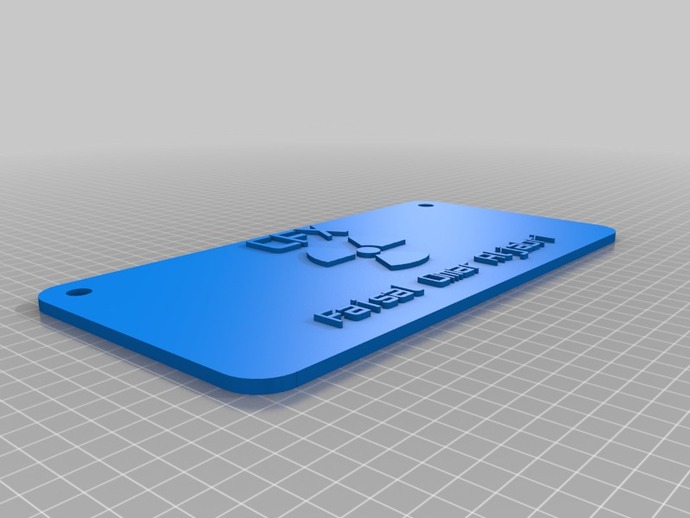
CFX
thingiverse
A customized version of the design can be found at http://www.thingiverse.com/thing:50885, which was created using the Customizer! tool available at http://www.thingiverse.com/apps/customizer/run?thing_id=50885. To personalize your item, choose these settings: Font = write/orbitron.dxf, hole radius = 5, icon = 1, icon size = 10, icon rotation = 0, font two size = 30, font one size = 60, manual length = 100, emboss style = 0, manual width = 100, message two = Faisal Omar Aljabri, and message one = CFX.
Download Model from thingiverse
With this file you will be able to print CFX with your 3D printer. Click on the button and save the file on your computer to work, edit or customize your design. You can also find more 3D designs for printers on CFX.
