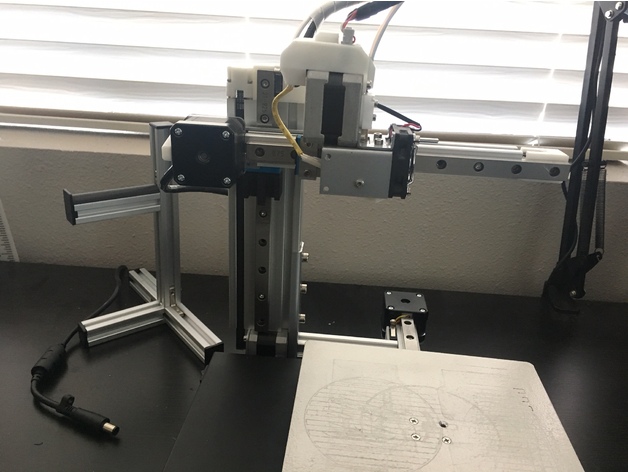
Cetus3D Z Axis Linear Rail Stop
thingiverse
The Z-axis stop is designed to keep the gantry stable when Cetus is powered down, preventing the nozzle from resting on the build plate. For optimal results, place the stop in one of the four holes marked with a red arrow in the diagram. If using other holes with socket caps, the stop will still function effectively. Version 1 features a centered pin for easier alignment, while Version 2 has an offset pin to accommodate use of the lowest hole. The latest version, Version 3, includes storage on the side of the Z gantry. To print, use supports. This design was inspired by Redonix76's simple Z-axis stop, available at Thingiverse (http://www.thingiverse.com/thing:2063886). Printer Settings: Printer: Cetus3D Rafts: No Supports: Yes Resolution: 0.2mm Infill: 20%
With this file you will be able to print Cetus3D Z Axis Linear Rail Stop with your 3D printer. Click on the button and save the file on your computer to work, edit or customize your design. You can also find more 3D designs for printers on Cetus3D Z Axis Linear Rail Stop.
