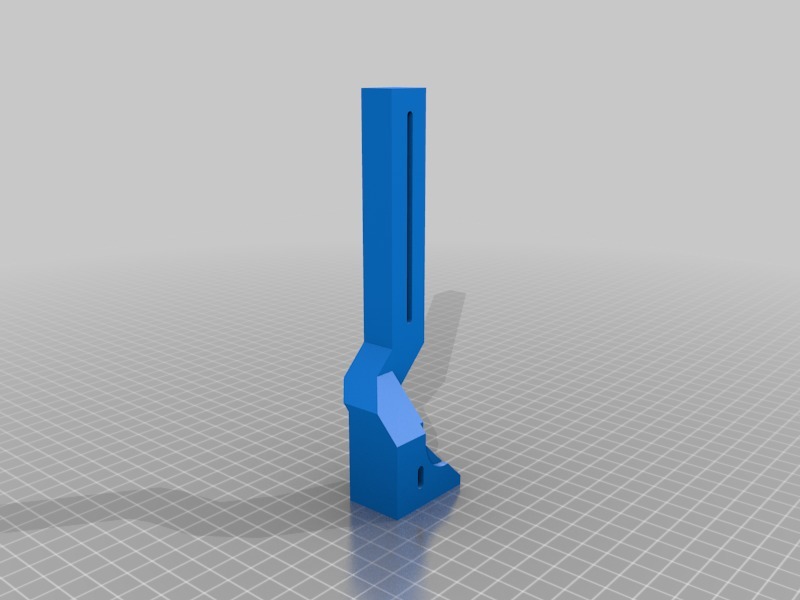
Cetus3D MKII Universal Z-Axis Stabilizer
thingiverse
It's essential to first print the object in its test form, which is essentially a low-quality prototype with minimal infill. Verify that all components fit correctly before printing the final object with target quality settings and at least 65% infill. My printer settings are (99% infill, 0.15 layer height, normal quality settings, raft, and supports) - resulting in a print time of 9 hours and filament usage of 58g. Note that the pictures displayed were taken from the test version, while the files used are upgraded versions. To complete your project successfully, you will also need to acquire: 4 hex screws with a M3 x 18mm thread length (or preferably M3x17mm for optimal fit) 1 hex screw with a M3 x 25mm thread length 1 self-locking nut designed for M3 threads 3 T-nuts specifically engineered for the 2020 aluminum profile, measuring 10mm in width. You can find these T-nuts on Thingiverse at https://www.thingiverse.com/thing:1073567
With this file you will be able to print Cetus3D MKII Universal Z-Axis Stabilizer with your 3D printer. Click on the button and save the file on your computer to work, edit or customize your design. You can also find more 3D designs for printers on Cetus3D MKII Universal Z-Axis Stabilizer.
