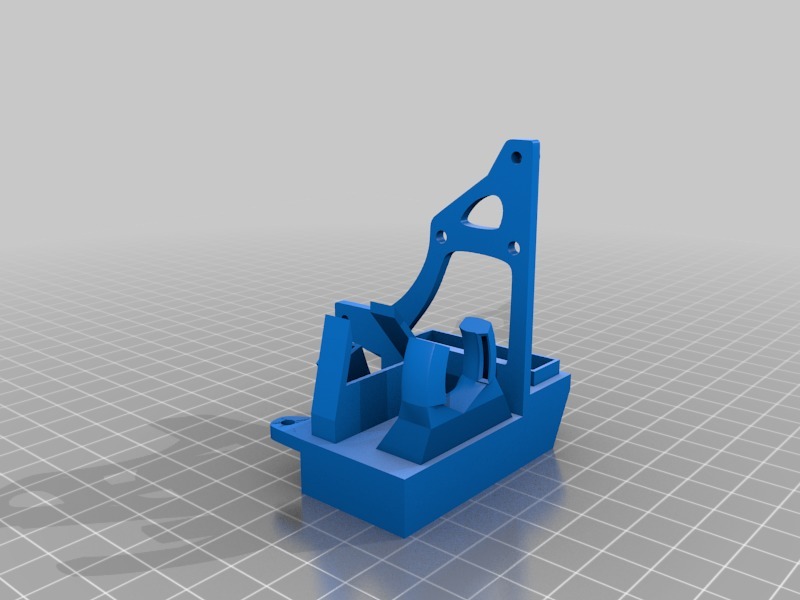
Cetus3d 60mm blower fan Duct
thingiverse
This is a custom-made cooling system designed specifically for Cetus3d printers, aimed at enhancing cooling efficiency in both areas preceding the hot zone and beneath the nozzle area. Based on existing research, this setup appears effective for all nozzles packaged with the Cetus3d printer, directing airflow precisely where it's needed. Required Components: - A 60x60x15mm 5V DC blower fan available at Amazon via https://www.amazon.com/gp/product/B01DA1BB8K/ref=oh_aui_detailpage_o04_s00?ie=UTF8&psc=1 Additional Hardware Needed: - 2 M3 6mm screws with nuts - 1 M3 8mm screw - 2 scotchlok connectors for connecting the blower fan Installation Procedure: 1. Remove the existing 40mm fan and cooling duct, cleaning up as necessary. 2. Either attach a new JST connector to the 60mm blower fan or utilize the one from the 40mm fan via the scotchlok connectors, ensuring ample wire length for easier work. 3. Slide in the new cooling system as illustrated above. This step does not require nozzle removal. 4. Secure the cooling duct with all three M3 screws. 5. Attach the 60mm blower fan to the duct using the provided screws.
With this file you will be able to print Cetus3d 60mm blower fan Duct with your 3D printer. Click on the button and save the file on your computer to work, edit or customize your design. You can also find more 3D designs for printers on Cetus3d 60mm blower fan Duct.
