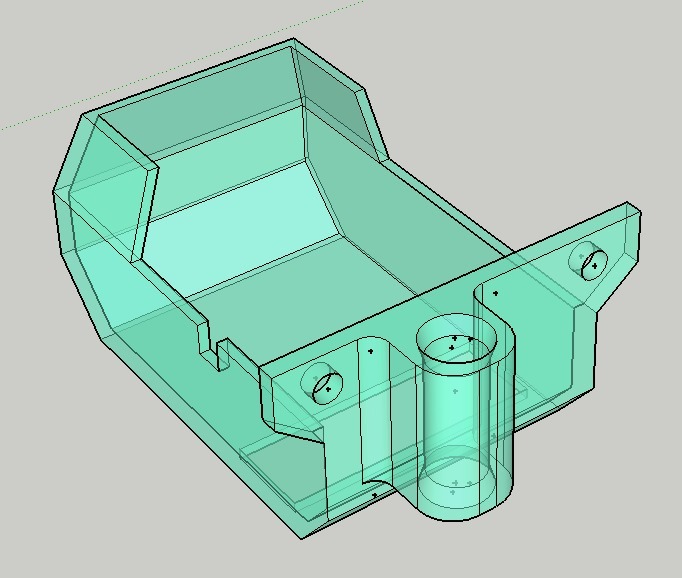
cetus pcb cover(remix) for MK2
thingiverse
I tried a bulge that meant nothing. The Y-axis was rotated 180 degrees to make printing easier. The filament bends inside the feed mechanism. That's why straightening won't work. I also prepared a version with a large hole. The filament guide caused this mess by itself. All other filament guides were unnecessary, so they just followed up and down the extruder's Z-axis. You might want to print with ABS filaments because they drip with heat from the stepping motor. Cetus should stick with PLA though - it's standard. TEST06: The PTFE tube shrinks due to the heat from the extruder, which will prevent accidents that involve not sending the filament. TEST07: Due to bad heat dissipation, the distance was extended. The PTFE tube melted because of it. TEST08: I moved the center of the axis 0.6 mm. I released MK1 separately at https://www.thingiverse.com/thing:3734458. TEST09: Since it was easy to use for MK1, I used it for MK2 too. It's easy to pick up the filament when you insert it. Be careful though - the gap with the head was opened to make maintenance easier, but it failed. The positioning accuracy of the filament is too low, so stop releasing. TEST0A: The PTFE tube has weak holding power, so I secured its length.
With this file you will be able to print cetus pcb cover(remix) for MK2 with your 3D printer. Click on the button and save the file on your computer to work, edit or customize your design. You can also find more 3D designs for printers on cetus pcb cover(remix) for MK2.
