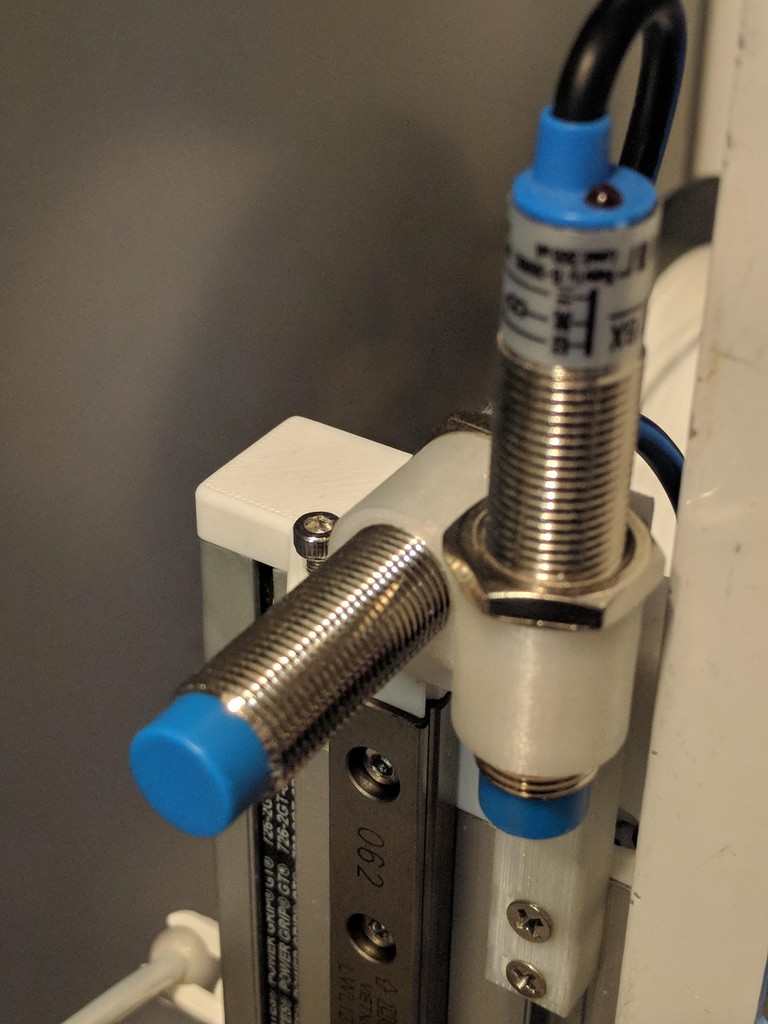
Cetus Duet2 wifi conversion parts
thingiverse
Human: Conversion of my Cetus printer electronics to a Duet2 Wifi. Nov 2020, I added a case air baffle STL to make fan cooling more effective. The electronics enclosure exhaust fan blows air up and also cools the bottom of the heated bed heatshield. With the heated bed at 230C, the heatshield stays below 45C, preventing the bed heat from melting the linear rail plastic ends and rubber wipers. May 2020, I added two more STL files for better mounting the inductive sensor. The new dual vertical sensors never catch the ribbon cable or the filament guide tube; however, I moved the extruder axis belt attachment bracket to the top of the linear rail and away from the heated bed. The drive stepper must turn in the opposite direction for this mod, which requires that one phase of the stepper wires be inverted (two wires swapped). You also need to print a mirror image of the original Cetus part, and I would suggest using a higher temperature filament like carbon fiber PC. The axis mod works fine with Cetus electronics. I discovered after printing my origami air bellows that the real source of my frustration was a Cetus firmware bug. This part adapts the Cetus circuit board power jack to the Cetus case in the rectangular USB panel hole. I unsoldered the power jack part from the Cetus circuit board along with the plug that the power switch plugs into. You might want to buy new parts plus the ribbon cable circuit board connector rather than unsoldering them. Then I soldered some wires to the parts so I could use the original Cetus DC power adapter and the Cetus case power on/off switch. The stepper connectors are slightly different, but the metal pins are the same, so... I pulled off and pushed on just the plastic part of the stepper connectors. Take some pictures as a security blanket before you start so you can reverse the procedure, and remember to be gentle. A hair dryer warming and softening the plastic helps with removal. An unexpected bonus of the conversion is a free larger build area. The MK2 X and Y linear rails (and probably all versions) actually have an increased travel that can be accessed after the conversion of 190x190mm. But you need to put a new bigger build surface on top of the existing surface, for a KISS solution think about some glue and magnets. Duet Cetus conversion information https://forum.duet3d.com/topic/7709/controlling-a-cetus3d-with-duet3d-0-8-5 I choose to use inductive limit switches for the best homing accuracy/repeatability for the 3 axes, inductive sensor mount files attached and you will need some 4-40 CSK bolts. Designed in Fusion 360 Have fun -Peter
With this file you will be able to print Cetus Duet2 wifi conversion parts with your 3D printer. Click on the button and save the file on your computer to work, edit or customize your design. You can also find more 3D designs for printers on Cetus Duet2 wifi conversion parts.
