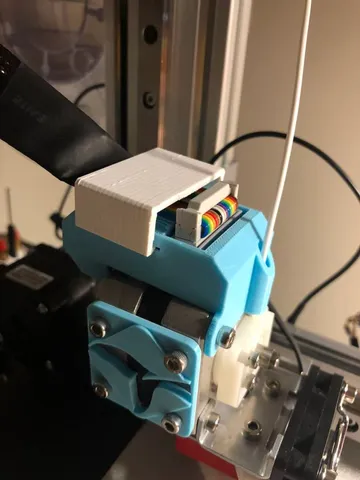
Cetus 3D PCB Cable Manage Cover current version
prusaprinters
From the moment I assembled the machine, I really didn't like the way the cable above the extrusion head was always tilted. So I tried to modify a few PCB covers that I can find on the website, but I found that they all don't match the machines I bought recently, some are too thick and some are hard to print. So I simply made one myself. The main body is similar to the original, I added a cable manager to it. Then now it looks like this, which makes me feel that this cable looks more stable. Of course, you can also take the original one, then drill two holes and wear a strap, the same effect. This is just in case you look at the slanted cable, and it’s not pleasing to the eye. Print Settings Printer: Cetus 3D Rafts: Doesn't Matter Supports: Yes Resolution: 0.2mm Infill: 15% Notes: Turn the upper part over to print Category: 3D Printer Parts
With this file you will be able to print Cetus 3D PCB Cable Manage Cover current version with your 3D printer. Click on the button and save the file on your computer to work, edit or customize your design. You can also find more 3D designs for printers on Cetus 3D PCB Cable Manage Cover current version.
