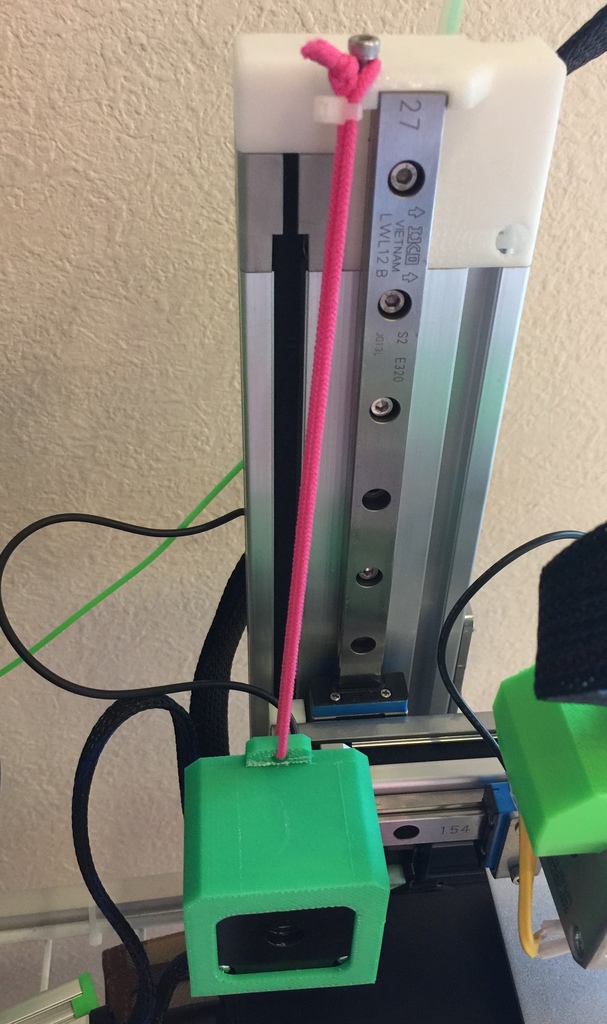
Cetus 3D Extruder Drop Stopper
thingiverse
The major drawback of Cetus 3D printers is that when power is shut off, the extruder drops, causing the print head to crash directly onto the bed. To secure the printed part, place it on the Z axis stepping motor. Pass a rubber band through the hole. It's crucial to use a thick rubber band strong enough to support the extruder, X-frame, and stepping motor. In case of fall prevention, stop the rubber band at the upper screw. This mechanism prevents accidents by relying on the strength of rubber. The Z axis stepping motor can hold considerable weight without any issues, making it unnecessary to worry about rubber band load. Unfortunately, this design cannot withstand high temperatures from the stepping motor, so ABS filament is recommended. It's advisable to use other printers for output. Watch a video explaining this solution: https://www.youtube.com/watch?v=BkZeNydgQYI Initially, I considered attaching rubber bands to M3 screws, which led me to redesign all head units. Metal hooks can be installed as an alternative. Visit this Thingiverse page for more information: https://www.thingiverse.com/thing:3042864 Caution: If the Z axis stepping motor vibrates after replacement and fails to initialize, replace it with a genuine part and inspect the output screws. Caution: The upper M3 screw is too short, so exchange it with a longer screw. A 12-14 mm long M3 screw is recommended for added strength, mimicking the original product design. Note that this content may be outdated. A better solution can be found here: https://www.thingiverse.com/thing:3050020
With this file you will be able to print Cetus 3D Extruder Drop Stopper with your 3D printer. Click on the button and save the file on your computer to work, edit or customize your design. You can also find more 3D designs for printers on Cetus 3D Extruder Drop Stopper.
