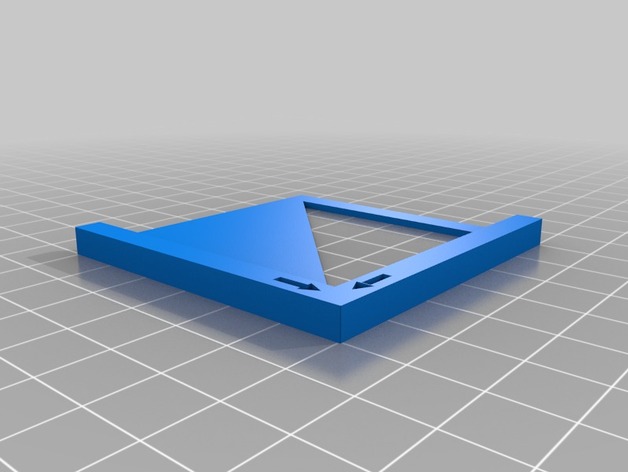
Centrador (Center finder)
thingiverse
How to Find the Center of a Round Object You Need to Drill a Hole In? Well, the solution is simple: use a centering device. Just face the object towards the centering device (where the two arrows point), adjust it between the two side and top holders, and mark two diameters on the opposite side. Where these two diameters intersect is the exact center of the circle! The Tinkercad design can be found at https://tinkercad.com/things/3KLOF9IPSgY. Printer Settings: Printer: Sigma - BCN3D Rafts: No Supports: No
With this file you will be able to print Centrador (Center finder) with your 3D printer. Click on the button and save the file on your computer to work, edit or customize your design. You can also find more 3D designs for printers on Centrador (Center finder).
