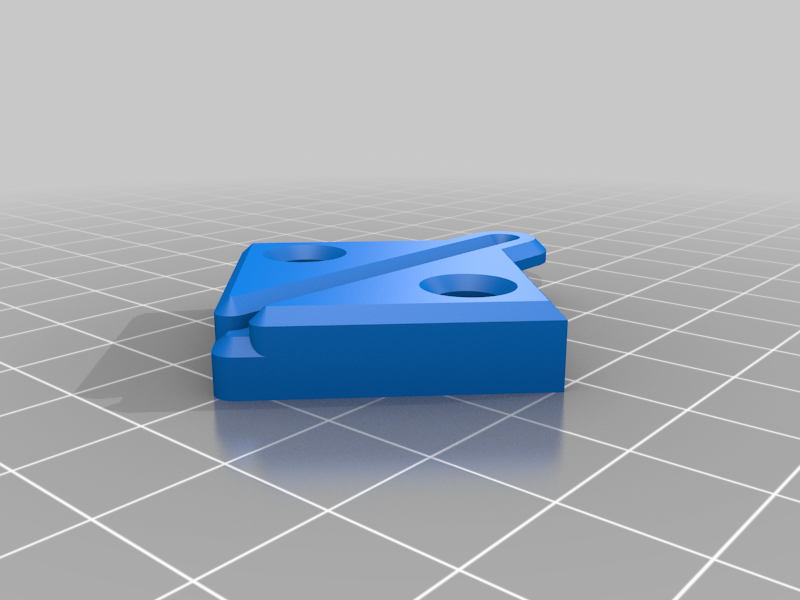
Centerline-Tool
thingiverse
This tool helps to find the center of cylindrical objects. Imagine you cut a broomstick and want to drill a hole lengthwise, in center. Place the tool on the end, so that the two sides touch the circumfere. The slide a pencil along the slot. Rotate the tool by some amount (ca 90° will do fine) Slide the pencil along the slot again. Remove the tool. Where the two lines intersect is your center. Best printed upside down. No support needed.
Download Model from thingiverse
With this file you will be able to print Centerline-Tool with your 3D printer. Click on the button and save the file on your computer to work, edit or customize your design. You can also find more 3D designs for printers on Centerline-Tool.
