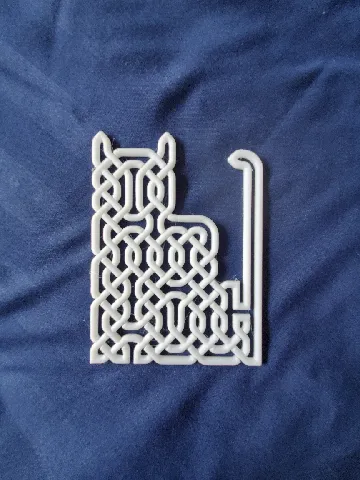
Celtic Knot Design Tiles
prusaprinters
This is a set of tiles that can be arranged to create Celtic knot designs.The Celtic Knot Cat in the first photo is an example of the kind of designs one can make with these tiles. (The .stl is included in the files.)The second photo shows a screenshot of a 4x4 array of “Celtic Knot Tile (31)”, which yields a “basketweave” pattern.The third photo shows how I arrange my workspace in Tinkercad. The Cat design is on the left, the basketweave example is above, and the palette of tiles is on the right. How to use these tiles:Import all the tiles into your preferred CAD program and arrange them into a palette as you like. Invent a Celtic knot design (I use a pencil and graph paper) that accommodates the square-grid nature of these tiles. (It gets easier with practice.)In the CAD program, copy and place (rotate, mirror as needed) each tile into a mosaic that matches your drawing (or imagination). Be careful to align them with each other.Once you are satisfied with your creation, export it for printing.Each tile has a base. Its thickness is proportional to the size of the tile. If you scale the tiles uniformly to 20x20mm, the base is 5mm thick. The base can be removed in your slicer by sinking the model into the baseplate. This leaves the knotwork to be printed. The first photo shows how this looks. Some hints for doing this in Tinkercad:Import all the tiles into a new workspace. It should be in millimeters.Scale the tiles to 20x20mm. (They should import at this size.)Arrange the tiles into a palette. Align them with each other and with the workspace grid.Use either “copy-paste” (ctl-c, ctl-v) or “duplicate” (ctl-d) to copy a tile, then use “shift-<arrow>” to step it into position in the design. (Use 1mm step size if you use "copy-paste". Use 2mm step size if you use “duplicate”. Choose one and go with it.)Create groups of tiles to use to make repeated sections. The deep end (optional):There is a file “Celtic Knot Primitive.zip” in the files. This contains the primitive pieces that I used to create the actual tiles. Feel free to use them as you wish.Here is a link to my Tinkercad workspace for this. Copy it and have fun.https://www.tinkercad.com/things/j247wTF8yev-celtic-knot-components-and-primitives
With this file you will be able to print Celtic Knot Design Tiles with your 3D printer. Click on the button and save the file on your computer to work, edit or customize your design. You can also find more 3D designs for printers on Celtic Knot Design Tiles.
