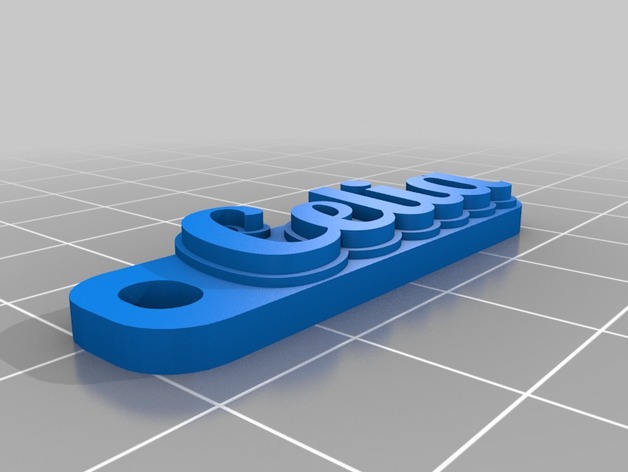
celia
thingiverse
Instructions Using the following settings: Lug length is set to 4. The bar color is a natural brown shade, designated as Khaki. Border width has been adjusted to zero for minimal framing. Font styles and font names can be selected using dropdown menus. Font narrowing and widening options have not been activated. Minimal thickness for layer rendering has been optimized at 0.6mm. The primary extruder for outlines is designated as extruder1. Lug width is fixed at five millimeters for standardization. The colors of outline text, inner margin lines, outer border frame, ruler units, bare surface edges, bar lengths and bar colors can all be chosen independently. Font weight can also be specified according to personal preference, with the font size adjusted up to twelve points for legibility. Rulers will automatically switch from metric to imperial units at a length of 100mm or higher. Setting font styles involves selecting whether one desires glyphs-only renderings or entire characters; both can coexist as bar-only selections with no spacing applied. Character alignment may be switched from right to left to vertical with proper justification. Ruler units are available in metric measurements but can also easily be adjusted up or down for users of the United States and other nations that adhere strictly to English unit of measure scales. The overall look of font rendering involves choices like rounded corner designs as opposed to sharp angles, plus options for line widths of either one-tenth or five hundredths millimeters. Setting outer and inner border frame line thickness also plays a significant role; minimum recommended values should never drop below three millimeters when both sides share identical parameters. When creating the actual design, bear in mind that choosing 'plate' as lug style gives the appearance of having individual plate shapes, where you could also try out custom colors or select another extruder. Other relevant specifications and selections are outlined above; refer to the customization options provided for any other considerations
With this file you will be able to print celia with your 3D printer. Click on the button and save the file on your computer to work, edit or customize your design. You can also find more 3D designs for printers on celia.
