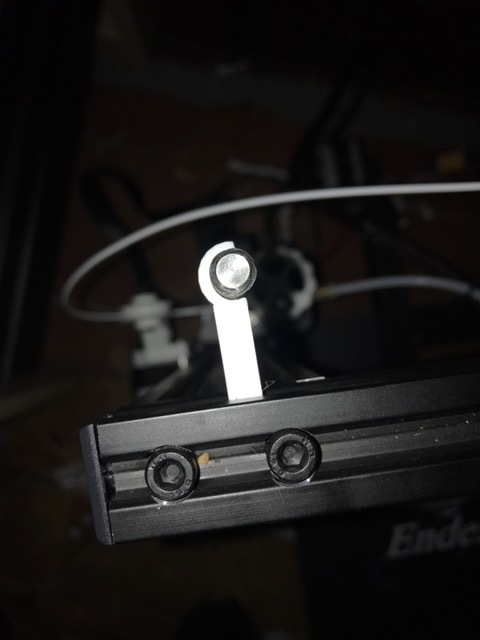
CE3_Lead_Screw_Stabilizer
thingiverse
I created this design as my second attempt to minimize movement in the lead screw of my Creality Ender 3. Like my first design, I sought a solution that wouldn't require additional hardware, such as T-Nuts, Bolts, Bearings, etc. So, I developed this guide. On my machine, the lead screw appears to move smoothly by hand. I understand that completely eliminating movement would necessitate an enclosure with a bearing, but I didn't want to go that far. Instead, I aimed to eliminate major movements in the lead screw. Fortunately, I'm not experiencing any significant issues with the Z Axis, and my goal was only a minor improvement. In Cura, I used the recommended settings, generated supports, and added a brim. Other than that, I let it run its course without any complications. Note: I haven't tested this design in a print yet, but I don't anticipate any difficulties since my lead screw moves easily by hand. I intended to minimize major movements in the lead screw, and I believe there's enough play to prevent damage. However, use at your own risk. This print took approximately 39 minutes to complete. Software Used: CADD Software: TinkerCADD Slicer Software: Cura 3.6.0 Computer: MacBook Pro
With this file you will be able to print CE3_Lead_Screw_Stabilizer with your 3D printer. Click on the button and save the file on your computer to work, edit or customize your design. You can also find more 3D designs for printers on CE3_Lead_Screw_Stabilizer.
