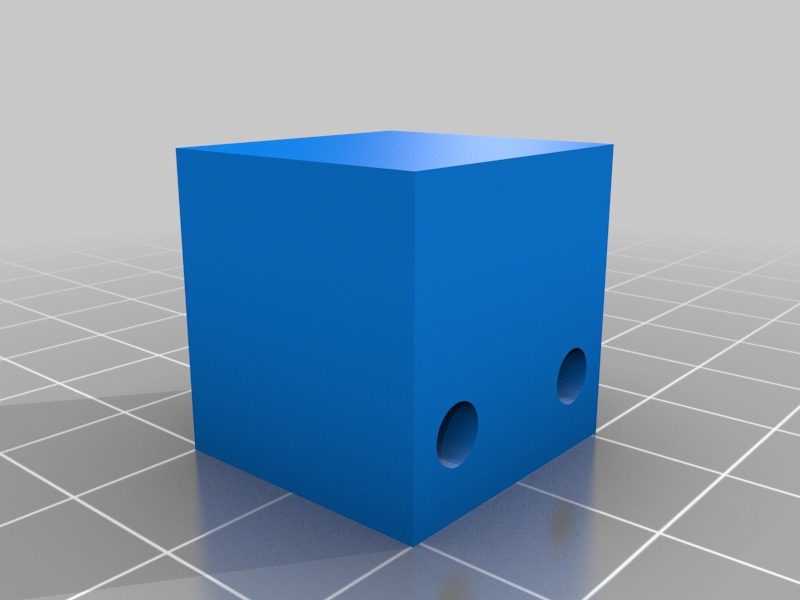
CCMM z expansion
thingiverse
People require 45mm M3 screws, four of them. Also needed are 40mm M3 screws, six of those. Furthermore, twenty-five millimeter M3 screws are required, six of each. Additionally, ten-millimeter M3 screws are necessary, two of them. You must print the Cocoon Spacer three times. The Cocoon Spacer Part 2 also needs to be printed three times. Lastly, a Rear Plate is needed only once. Step one: Remove the Z motor from its base plate. Step two: Take out the bottom screw and place the motor on top of the base plate. Secure it with forty-five millimeter M3 screws, four in total. Step three: Detach the black steel guide and place a Cocoon Spacer. Fasten it using forty-millimeter M3 screws, six in all. Step four: Repeat step three for the top part by installing the Spacer Cocoon Part 2. Secure it with twenty-five millimeter M3 screws, six in total. Step five: Install the back plate extension using ten-millimeter M3 screws, two of them. Once completed, you will need to install firmware. To do this, you will require the Arduino IDE. Step one: Add U8GLib.zip to your library. Step two: Upload Marlin.ino. You are now all set.
With this file you will be able to print CCMM z expansion with your 3D printer. Click on the button and save the file on your computer to work, edit or customize your design. You can also find more 3D designs for printers on CCMM z expansion.
