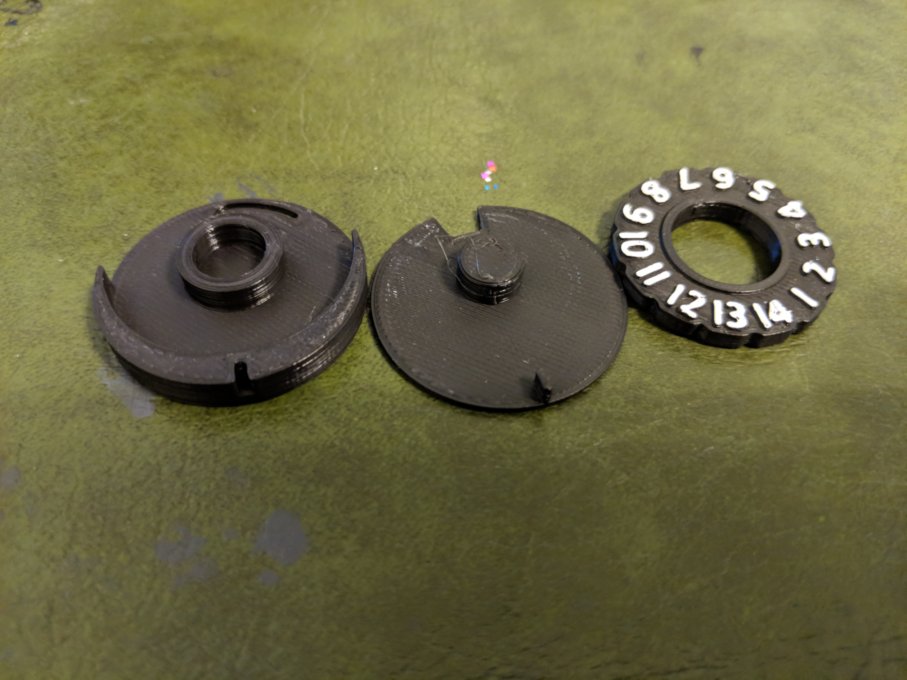
Caverna Adventure Tracker
prusaprinters
<p>I took the click tracker and addressed the two most common issues from the previous makes: the click wheel is too difficult to adjust the tracker numbers and alignment isn't as exact as it could be. I added alignment tab/slot to ensure top and bottom are put together accurately without too much fiddling. I also decreased the size of the "click" retention bump on the bottom piece, making it easier to adjust the displayed number.</p><p>NOTE: using filament swap, can use a contrasting color to print the tracker so that you don't have to paint the raised numbers.</p><h3>Print instructions</h3><h3>Category: Games Print Settings</h3><p><strong>Printer Brand:</strong> Prusa</p><p><strong>Printer:</strong> <a href="http://amzn.to/2rqZ6Uo">i3 MK3</a></p><p><strong>Rafts:</strong> No</p><p><strong>Supports:</strong> No</p><p><strong>Resolution:</strong> 200 micron</p><p><strong>Infill:</strong> none</p><h3><strong>Filament:</strong> Prusa PLA Black How I Designed This</h3><p><strong>Added alignment tab/slot</strong></p><p>Added a 1mm post on the rear of the top and a 1.5mm slot on the rear of the bottom to ensure that the non-centered disks were aligned.</p><p><strong>Shortened the tab on the bottom</strong></p><p>I made the round convex "clicker" on the bottom much smaller. I removed the previous hemisphere and replaced with only a 2mm bump. This makes it much easier to adjust the level, but still keeps it from moving when bumped or wiggled.</p>
With this file you will be able to print Caverna Adventure Tracker with your 3D printer. Click on the button and save the file on your computer to work, edit or customize your design. You can also find more 3D designs for printers on Caverna Adventure Tracker.
