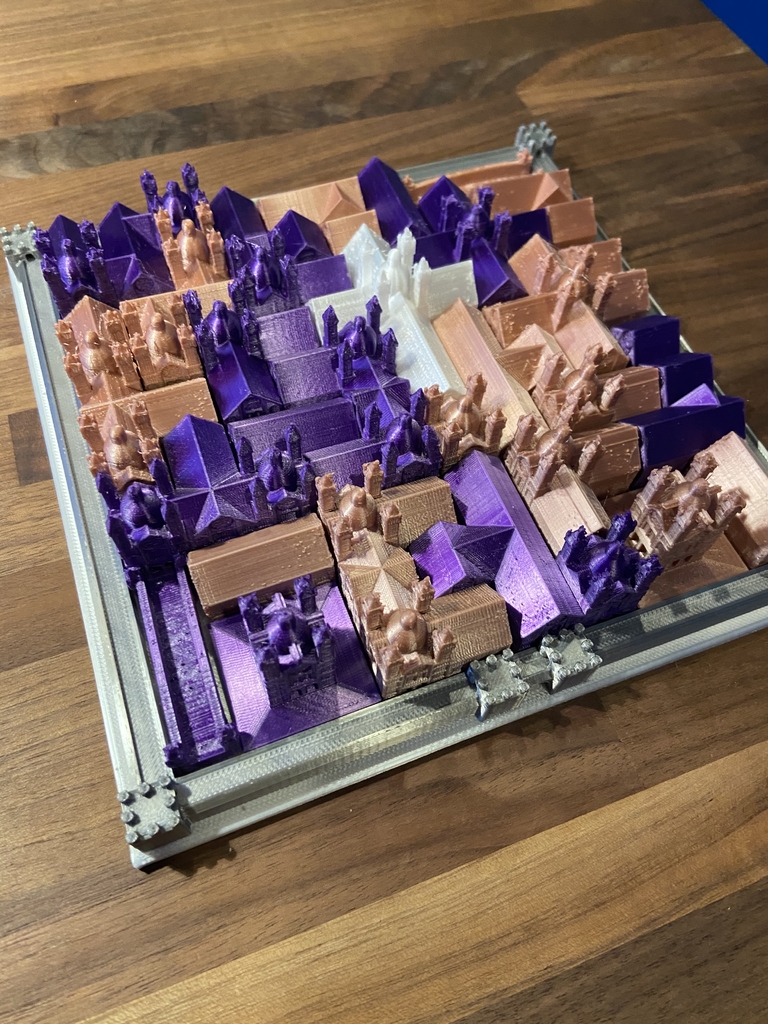
Cathedral Game - Board and Cover
thingiverse
I wanted to design a game board and cover that would fit perfectly on my shelf without worrying about pieces going missing. I decided to use a 16x16mm scale for each square, which would make it easy to find matching pieces. To ensure the pieces fit together seamlessly, you can take any style from this site and adjust them to match the 16x16mm scale. For example, 1x1 pieces should be scaled up to 16x16mm, while 2x3 pieces should be scaled up to 32x48mm. However, there's a crucial step you need to take: add -0.5mm horizontal expansion. This will provide extra tolerance between the pieces and fix the issue with the "C" shape piece. Trust me, simply scaling it down by 1mm won't work. When printing the lid, be aware that you may need to sand the inside corners to achieve a perfect fit. Since the lid needs to be printed upside down, you won't require any supports. One cool effect is switching out colors where the walls start, which is an easy and visually appealing change. To prevent pieces from moving around and take advantage of the square pegs on the board (which are 6.6x6.5x1.5mm), create a cavity at the center of each square that's 8x8x2mm in size. You can do this using Cura with custom supports and modifying settings for overlap with other models. For different piece styles, check out these links: https://www.thingiverse.com/thing:267298 https://www.thingiverse.com/thing:239810 https://www.thingiverse.com/thing:3859172
With this file you will be able to print Cathedral Game - Board and Cover with your 3D printer. Click on the button and save the file on your computer to work, edit or customize your design. You can also find more 3D designs for printers on Cathedral Game - Board and Cover.
