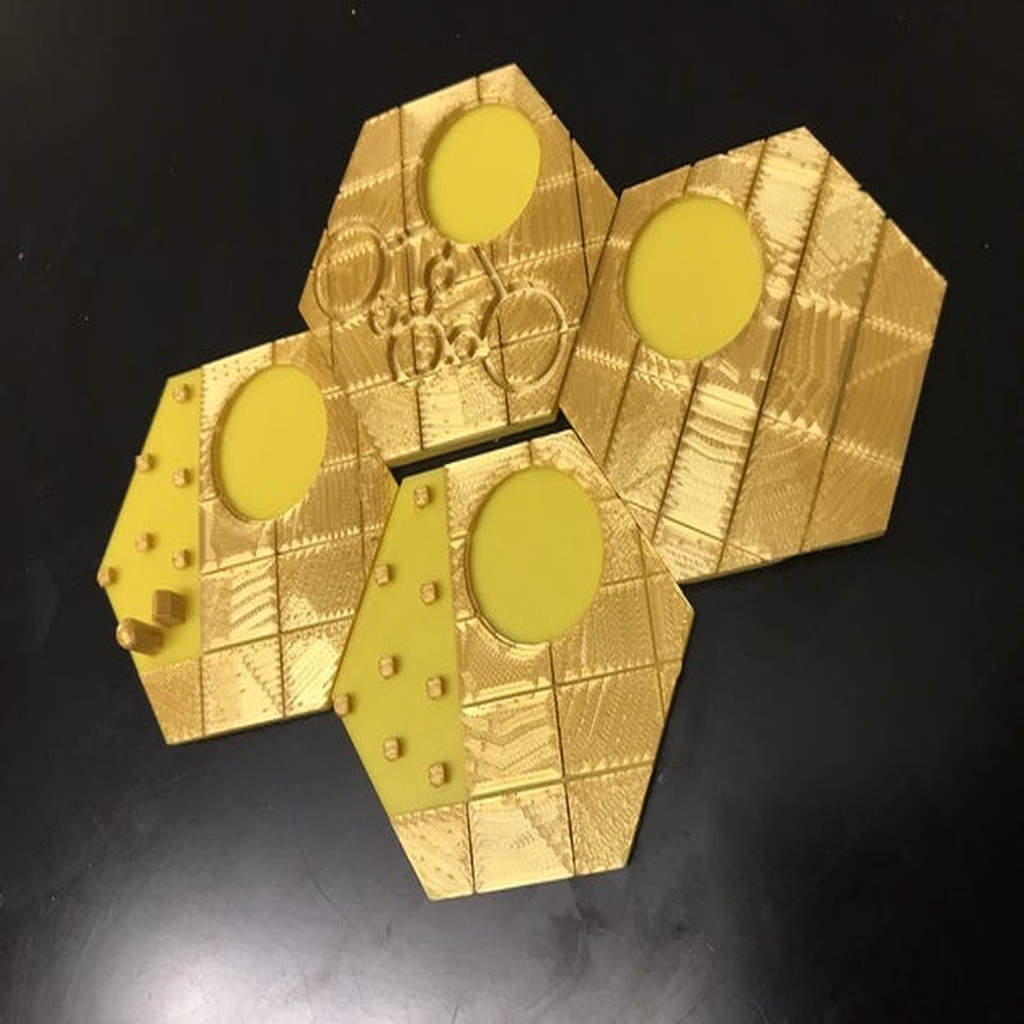
Catan Wheat Tiles - Single Nozzle, Multi-color Layers
thingiverse
Dakanzla is the man with his amazing multicolored printed design (Version 2). Unfortunately, I only have a single nozzle printer and can barely paint at all, but I still wanted some artistic flair to my set. I really didn't like those monotone sets out there - very creative, but lacking in color. So, I redesigned the tiles a bit so that the printer could take full advantage of the color swapping technique at different levels. Here's Chuck Hellebuyck explaining how to get Multi-Color 3D Print in CURA 3 on an Ender 3 (I also use this method on my Prusa). Complete Set of Tiles here: https://www.thingiverse.com/thing:3842626 I enjoy modifying these tiles. I added a few hay bales. I used standard yellow filament for about three millimeters, then switched to silk gold to remind us of golden wheat swaying in the breeze on a summer day. I also like hedgehogtopus' crop circles. I pulled the mountains and house from Dakanzla's first version. I made the Tinkercad file available here: * Wheat 1: https://www.tinkercad.com/things/d6tvZfQH62F * Wheat 2: https://www.tinkercad.com/things/j6EVNHl4VbV * Wheat 3: https://www.tinkercad.com/things/jgAJegc5nj6 * Wheat 4: https://www.tinkercad.com/things/gyZXxWcrueF * Houses and Wood Piles: https://www.tinkercad.com/things/9fM5feYCLtr
With this file you will be able to print Catan Wheat Tiles - Single Nozzle, Multi-color Layers with your 3D printer. Click on the button and save the file on your computer to work, edit or customize your design. You can also find more 3D designs for printers on Catan Wheat Tiles - Single Nozzle, Multi-color Layers.
