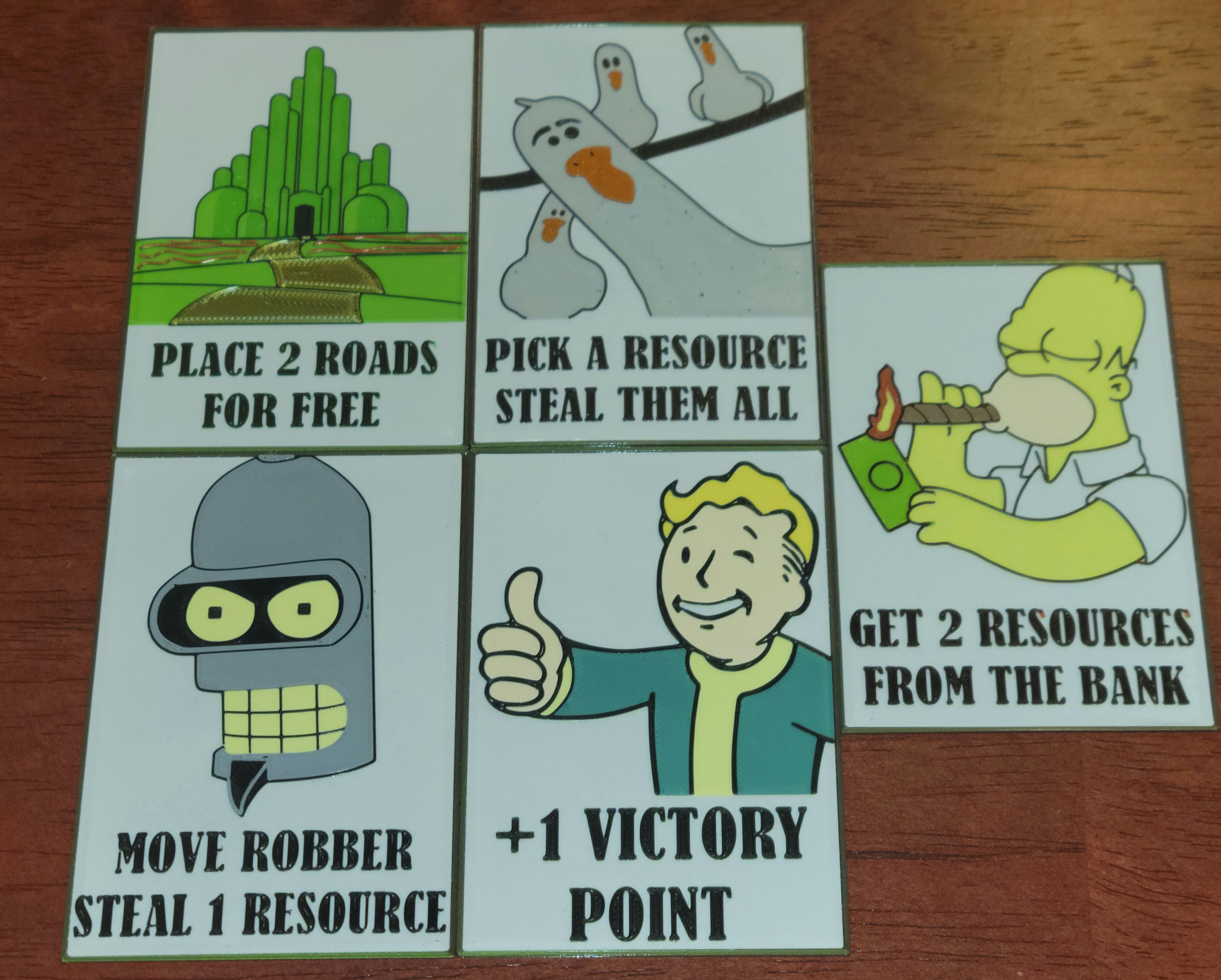
Catan Style Alternative Cards
prusaprinters
<p>I printed Settlers of Catan from scratch and didn't like the idea of paper cards, plus you cant find the 5-6 expansion cards sold separately, so I designed these replacements by tracing over some google images in Fusion360.</p><p>You'll need 14 Knights, 5 Victory Points, and 2 of each Progress Card (Road, Year of Plenty, Monopoly). </p><p>For the 5-6 player expansion you'll instead need 20 Knights, 5 Victory Points, and 3x of each Progress Card</p><p>This doesn't include the resource cards. I ended up printing little models of sheep, metal, hay, and trees to represent those cards.</p><p> </p><p><i><strong>*PRINTING INSTRUCTIONS</strong></i><strong>*</strong></p><p><a href="https://www.reddit.com/r/prusa3d/comments/wgiddj/prusa_mini_using_wipe_tower_to_mitigate_m600/">I highly recommend you follow this guide on reddit</a> to trick your single extruder printer into using a wipe tower. This is especially useful with bowden style printers. Since a lot of these colors are only 0.1mm thick, it becomes an issue when your new color isn't primed as soon as it begins printing. The only thing to note if you follow the guide, it will put an M600 command at the beginning of the print. This can be useful if you need a convenient color swap at the beginning. Otherwise you'd want to open the exported gcode in notepad, search for M600, and delete the first instance of it. Then save and send to printer.</p><ul><li>0.25mm nozzle</li><li>Arachne slicing engine for variable line width</li><li>0.1mm layer height including first layer. This is optional. The bottom 0.2mm of each card is white so you could get away with a 0.2mm first layer. The rest of the card must be 0.1mm layer height though</li><li>Filament swaps required at specific layers. I'll list the order of colors for each card below</li></ul><p><i><strong>*ORDER OF COLORS</strong></i><strong>*</strong></p><ol><li>Knight - White, yellow, black x2, silver x2</li><li>Year of Plenty - White, yellow, beige, green, red, black, brown</li><li>Monopoly - White, gray, light gray, black, orange x2</li><li>Road - White, light green, dark green, black, gold, red</li><li>Victory Point - White, light yellow, beige, yellow, blue, black</li></ol><p>You don't have to use these colors, but keep in mind that the color changes should go from light to dark. Changing to a dark color for the first few layers, for instance, will make most of the upper colors very dark as well from the bleed through.</p><p>I used Hilbert Curve infill pattern and Prusament Mystic Green to achieve the affect you see on the card backing. </p><p>I recommend a spray-on adhesive to glue the cards into the backing. I tested a bunch of glues and they all made dark and light spots you could see through the whites of the cards. Spray adhesive however did not. I laid 3 cards face down, lightly sprayed the back with adhesive, then carefully aligned it with the backing and laid it in. They're still very flexible after gluing.</p><p>Hope you all enjoy these. I had a blast designing, prototyping, and printing these and I'm so proud of how they turned out!</p>
With this file you will be able to print Catan Style Alternative Cards with your 3D printer. Click on the button and save the file on your computer to work, edit or customize your design. You can also find more 3D designs for printers on Catan Style Alternative Cards.
