
CaseBuilderLib
thingiverse
# CaseBuilderLib Design 3D printed cases for random things! 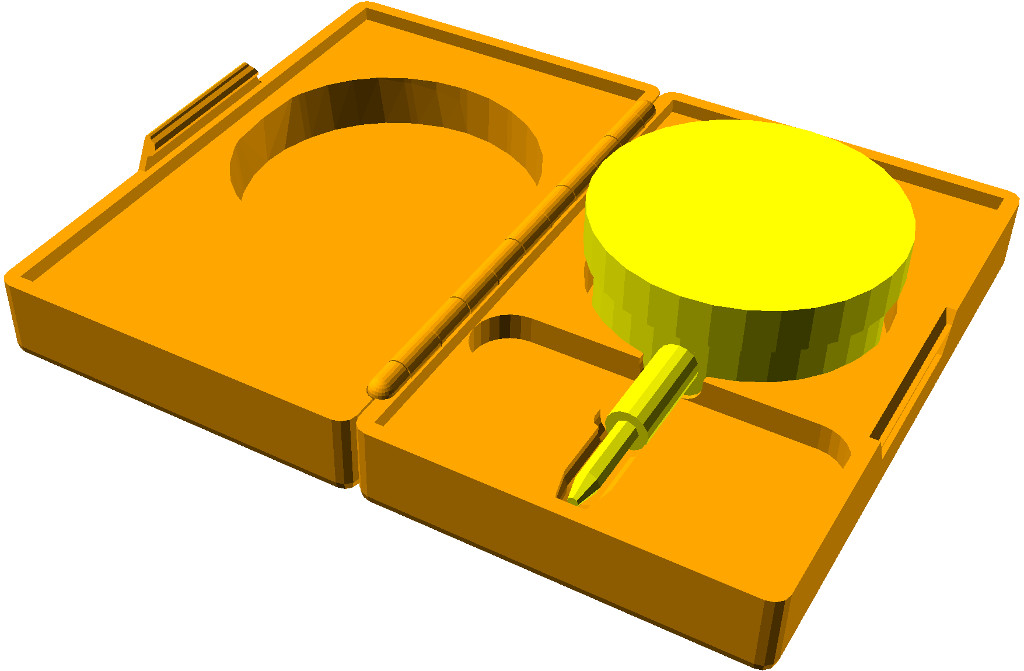 ## How to use this library: 1. **Preparation** 1. Make a copy of the CaseBuilderLib project template (**CaseBuilderTemplate.scad**). The template is intended to be used with the OpenSCAD Customizer. 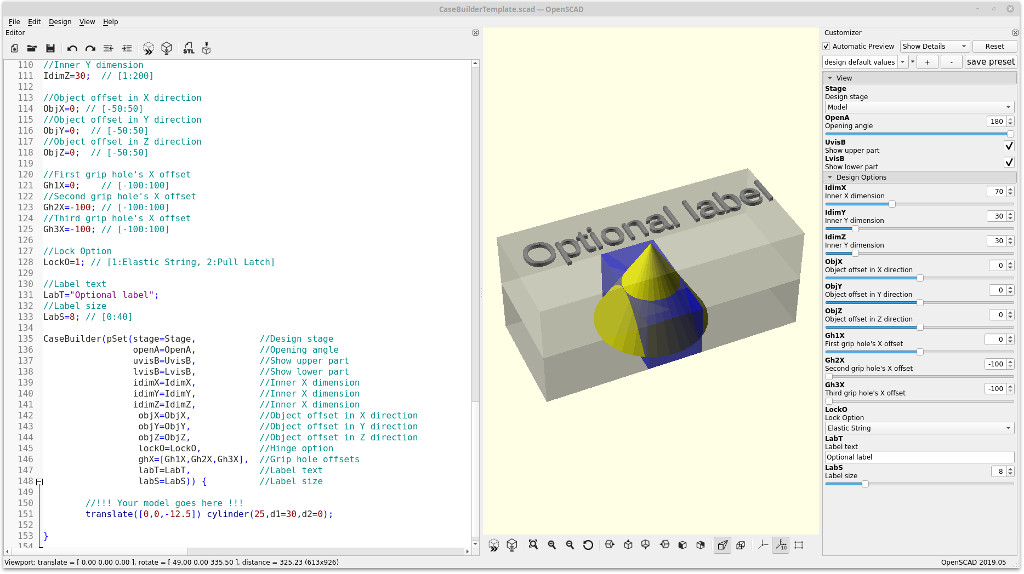 Design a customized case in three stages. Start by setting the **`Stage`** variable to **"Model"** (value = 1). 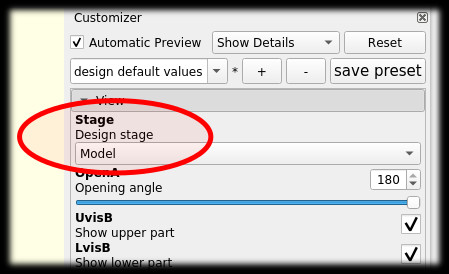 2. **Model Stage** 1. Design a model with the parts of your case content as children of the **`CaseBuilder()`** module. Construct each part using primitive shapes. Complex shapes will be wrapped in a hull. Use exact measures. Slack will be added to cavities automatically. 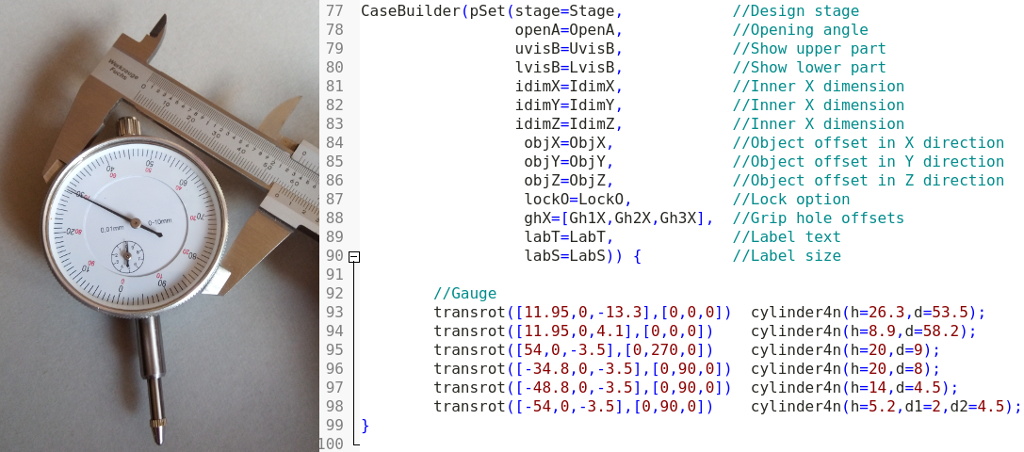 2. Configure the inner dimensions of the case by setting the **`IdimX`**, **`IdimY`**, and **`IdimZ`** variables. Adjust the position of content through the **`ObjX`**, **`ObjY`**, and **`ObjZ`** variables if necessary. 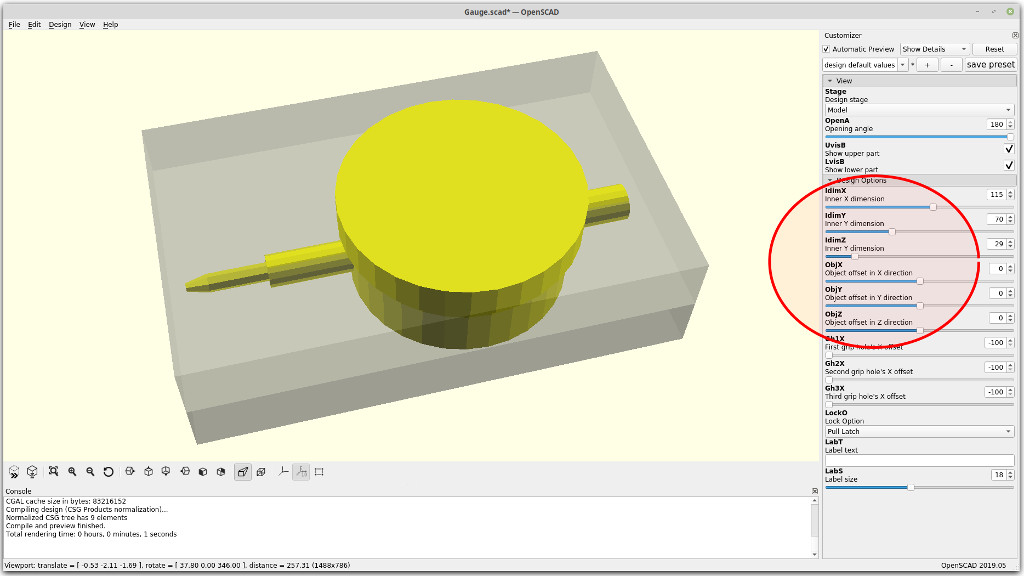 3. Add grip holes by setting the variables **`Gh1X`**, **`Gh2X`**, or **`Gh3X`** to a value within the inner X dimension. Further grip holes can be added manually. 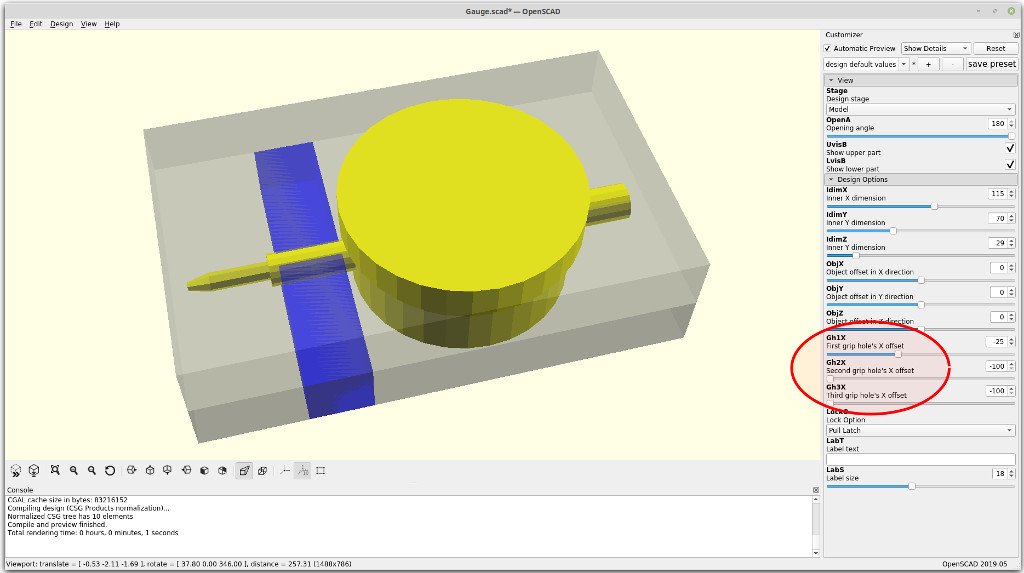 4. Continue by setting the **`Stage`** variable to **"Check"** (value = 2). Review the design and make sure to resolve all problems highlighted in red. Adjust the angle in the **openA** variable to open or close the case. Use the **UvisB** and **LvisB** variables for a detailed inspection. 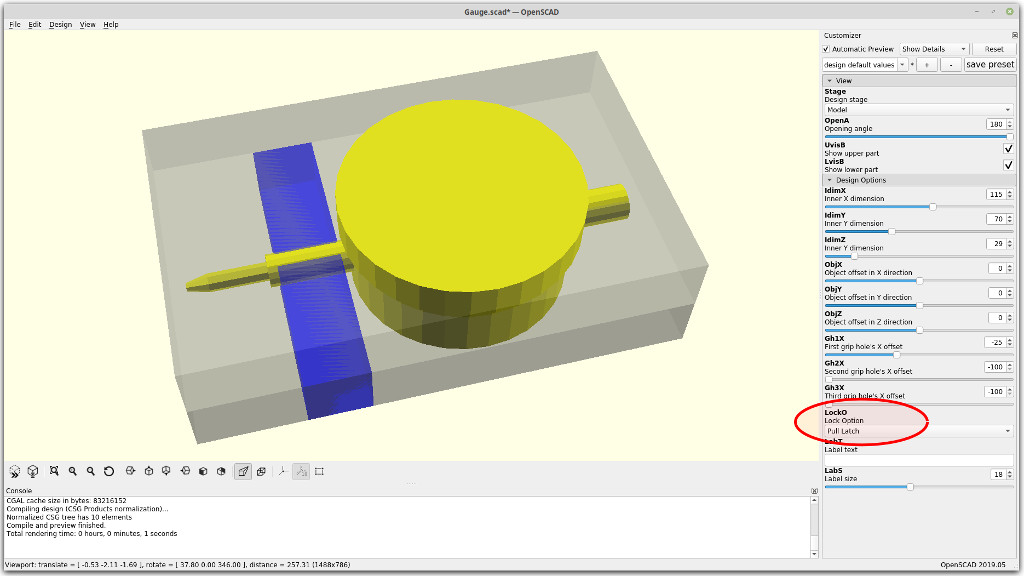 3. **Generate Stage** 1. Do a final review of the design using the **OpenA**, **UvisB**, and **LvisB** variables. Use these variables for a detailed inspection.  2. Render the design and generate a [STL file](https://github.com/hotwolf/CaseBuilderLib/blob/master/Examples/Gauge/Gauge.stl). Use this STL file for slicing and printing.  The **CaseBuilderLib** source code is maintained at [GitHub](https://github.com/hotwolf/CaseBuilderLib).
With this file you will be able to print CaseBuilderLib with your 3D printer. Click on the button and save the file on your computer to work, edit or customize your design. You can also find more 3D designs for printers on CaseBuilderLib.
