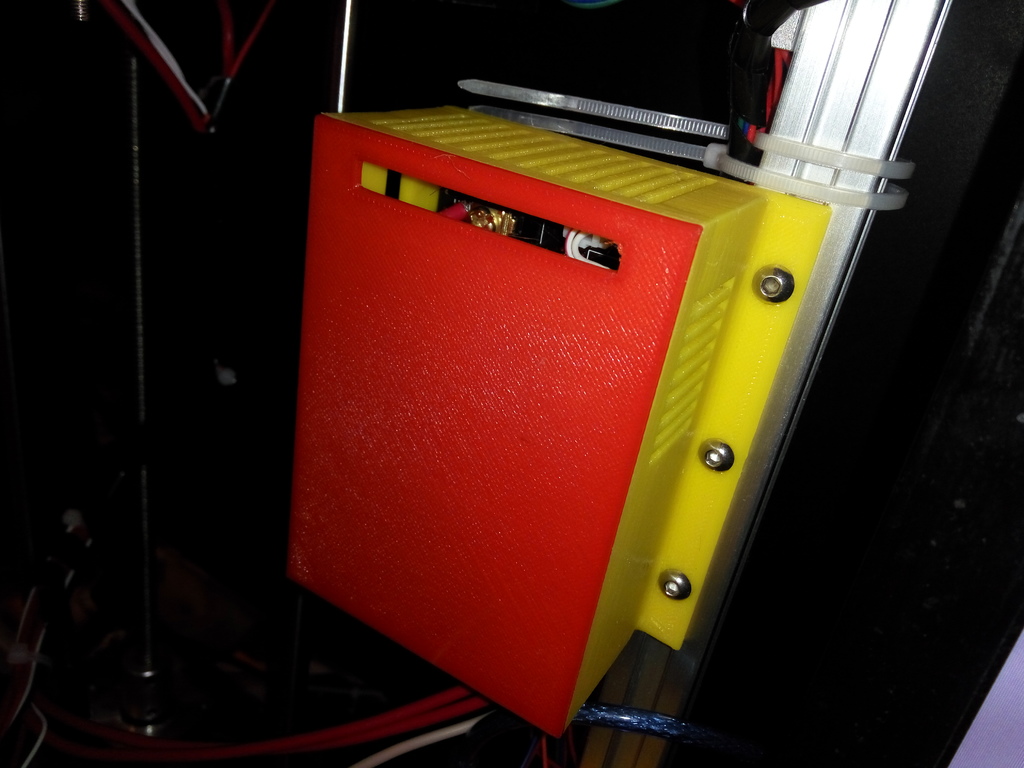
Case for mosfet and fan speed control
thingiverse
Adjusting Mosfet and Fan Speed Control Settings To optimize performance, consider fine-tuning the Mosfet and fan speed settings on your system. The Mosfet is a critical component that regulates voltage supply to the CPU cooler, while the fan controls airflow circulation within the case. Locate the Mosfet controller or fan speed regulator, typically found on the motherboard or in the case's rear panel. Update the firmware if necessary to ensure compatibility with your components. Adjust the fan speed settings according to your system's cooling requirements, taking into account ambient temperatures and workload intensities. To manually adjust the Mosfet and fan speed control, consult the motherboard manual for instructions. Typically, this involves accessing the UEFI or BIOS settings menu and navigating to the power management section. From there, you can configure the desired fan speeds and voltage settings for the CPU cooler. Alternatively, consider utilizing software tools designed for system monitoring and customization. These applications often provide real-time feedback on temperature levels, allowing you to make informed decisions about fan speed adjustments. By optimizing Mosfet and fan speed control settings, you can help maintain a stable operating environment and prolong the lifespan of your components.
With this file you will be able to print Case for mosfet and fan speed control with your 3D printer. Click on the button and save the file on your computer to work, edit or customize your design. You can also find more 3D designs for printers on Case for mosfet and fan speed control.
