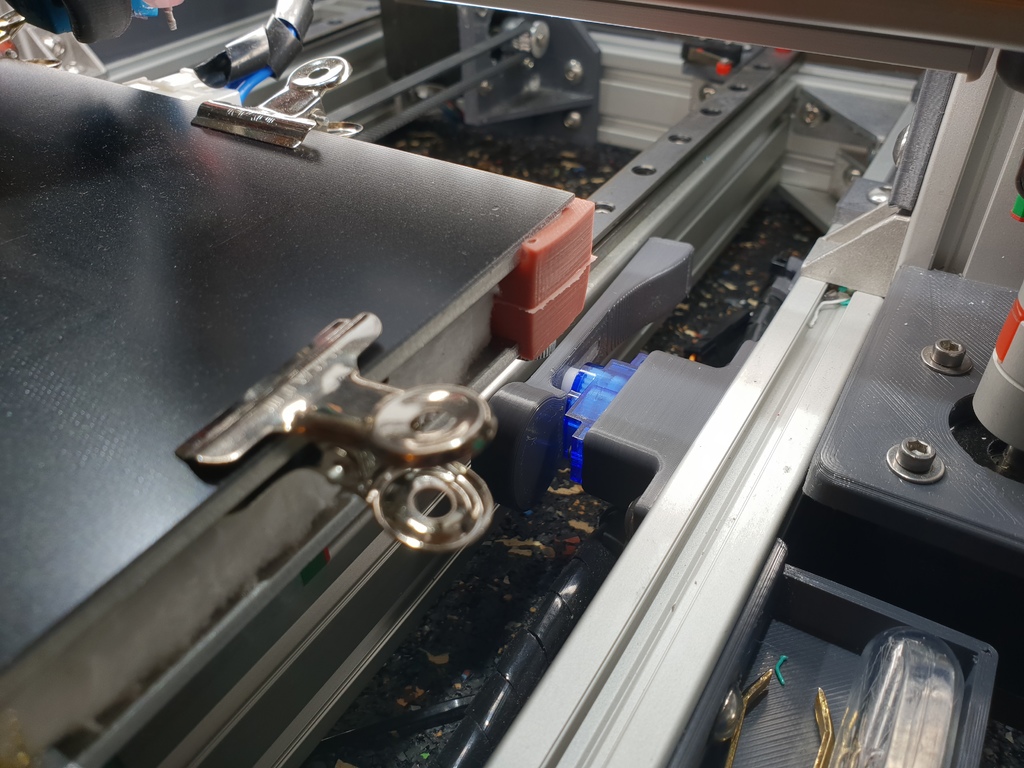
Cartesian / Prusa I3/ Anet / AM8 - Auto X-axis Level - Servo-Mount 2040 2020
prusaprinters
<p>On a cartesian printer with 2 independent leadscrews for z, it happens, that the X- axis tilts a little and this induces z-wobbling artifacts. The Heatbeds are often mounted on springs / silicone pads etc. to get the opportunity to level the bed. A probing point on that floating bed could potentiate the error of a crooked heatbed.<br/> So I decided to use 2 independent points to align both z-axis perfectly. In lack of space to mount a fixed point, I got the idea to use 2 Servo motors to realize this project.</p> <p>I used SG90-Servo motors, I got for a few bugs from amazon ( <a href="https://www.amazon.de/gp/product/B07236KYVC/ref=as_li_tl?ie=UTF8&camp=1638&creative=6742&creativeASIN=B07236KYVC&linkCode=as2&tag=thingiverse09-20&linkId=c00879a243a402316da38e3fb5ae6c94">https://www.amazon.de/gp/product/B07236KYVC/ref=as\_li\_tl?ie=UTF8&camp=1638&creative=6742&creativeASIN=B07236KYVC&linkCode=as2&tag=kuhnikuehnast-21&linkId=c00879a243a402316da38e3fb5ae6c94</a> )</p> <p><a href="https://www.youtube.com/watch?v=TvXCyZwuqzM">https://www.youtube.com/watch?v=TvXCyZwuqzM</a><br/> <figure class="media"> <oembed url="https://www.youtube.com/watch?v=e0h5YHoAH68"></oembed> </figure> </p> <p>As I use a DuetWifi Board, here the config:</p> <ol> <li>I used the pins of Heater 4 and 5 (pin 13 and 18 of the expansion header)</li> <li><p>to power the Servos with 5 V, I used a buck converter (The case and the converters can be found here: <a href="https://www.thingiverse.com/thing:3181309">https://www.thingiverse.com/thing:3181309</a> ) At first, you have to change something in your config.g file to align the heater pins as PWM-pins for the servos:</p> <p>M307 H4 A-1 C-1 D-1 ; Set Heater 4 to be PWM-Controlled (Servo Left)<br/> M307 H5 A-1 C-1 D-1 ; Set Heater 5 to be PWM-Controlled (Servo Right)</p> <p>The servos are moved by the M280 Code. (e. g. M280 P4 S25 I1 - P is the Pin-Number you use, (4 and 5); S is the angle you want the servo to be set (25 °) and I is for inverting (I don't know exactly why, but I had to send all commands as inverted, otherwise the servo didn't move)</p> <p>I also added the "move down command" (M280 P4 S25 I1 for the left servo) into the config.g to prevent a crash on startup, so the servos will always be in the parking position. Be careful as the right servo has to move exactly the opposite direction than the left one! (Parking position for the left is at 25 ° and for the right 170 ° in my setup)</p> <p>Next, I edited the bed.g file to enable the auto bed compensation. This is the code. If you have any questions, feel free to ask me in the comments:<br/> ; prepare auto bed compensation<br/> G1 Y227.0 F12000 ; move bed out of the way<br/> M561 ; clear any bed transform<br/> M280 P4 S105 I1 ; left Servo Up<br/> M280 P5 S83 I1 ; right Servo Up</p> <p>; go to first probing point and take this as zero<br/> G1 Z10 ; move 10 up to prevent a crash<br/> G1 X-20.7 Y227.0 F12000 ; go to left Servo probing point<br/> G31 P25 Z0 ; set trigger height to 0<br/> G30 X-20.70 Y227.0 ; define left Servo probing point as Z=0</p> <p>; perform auto bed compensation<br/> G30 P0 X6.2 Y232.935 H0 Z-99999 ; probe point P0<br/> G31 P25 Z0.2075 ; set trigger height to 0.2075 (= hardware offset of both points)<br/> G30 P1 X214.4 Y232.935 H0 Z-99999 S2 ; go to defined probing point 2 and do: S2 - Adjusting; S-1 Report</p> <p>; park servos<br/> M280 P4 S25 I1 ; left Servo down<br/> M280 P5 S170 I1 ; right Servo down</p> <p>; reset the z-height to normal<br/> G92 Z15 ; define z higher than normal to get a probe result<br/> G31 P25 X+26.9 Y5.935 Z1.065 ; Z probe trigger value, offset in relation to nozzle. And trigger height adjustment -> reset to standard<br/> G1 X83.1 Y104.065 F12000 ; go to the middle of the bed<br/> G30 X83.1 Y104.065 ; probe the bed</p> <h3>Print Settings</h3> </li> </ol> <p><strong>Printer:</strong></p> <p>Hypercube Evolution</p> <p><p class="detail-setting resolution"><strong>Resolution: </strong> <div><p>0.2</p></div><strong>Infill:</strong></p> <p>10 - 40 %</p> </p> Category: 3D Printer Accessories
With this file you will be able to print Cartesian / Prusa I3/ Anet / AM8 - Auto X-axis Level - Servo-Mount 2040 2020 with your 3D printer. Click on the button and save the file on your computer to work, edit or customize your design. You can also find more 3D designs for printers on Cartesian / Prusa I3/ Anet / AM8 - Auto X-axis Level - Servo-Mount 2040 2020.
