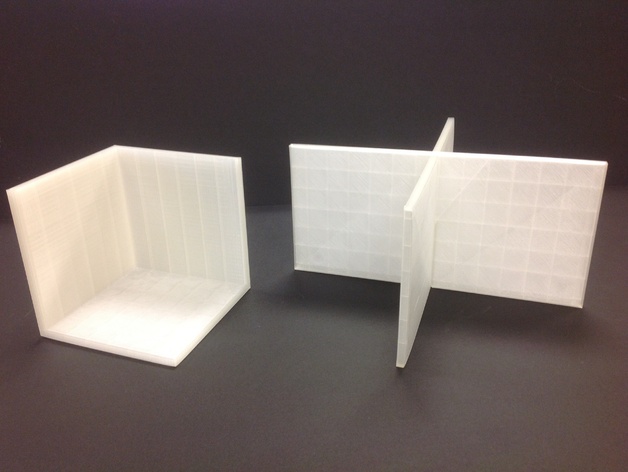
Cartesian Plane Diagram
thingiverse
After discussing with math educators, they pointed out that displaying the Cartesian plane's three axes can be challenging on a whiteboard or chalkboard due to the invisible Z-axis. This model, however, showcases all three axes and allows for demonstration using a dry erase marker. Additionally, it teaches students about 3D design and MakerBot usage. To use this model, place "miracle.json" in C:\Users(username)\My Things\Profiles\Cartesian Plane folder, which may need to be created. Print "Cartesian Plane Face" twice using the provided MakerWare slicing profile, aligning them at the notch. Also, print "3 Axis Corner" once with the same slicing profile for a movable Z-axis. Translucent PLA or any translucent filament is recommended.
With this file you will be able to print Cartesian Plane Diagram with your 3D printer. Click on the button and save the file on your computer to work, edit or customize your design. You can also find more 3D designs for printers on Cartesian Plane Diagram.
