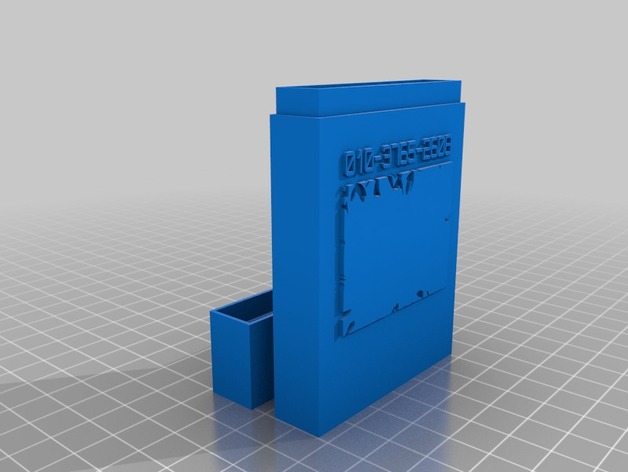
card
thingiverse
Instructions for Building the Card Using the Following Settings: The bottom text rotation is set to 0 degrees. Move the image left or right by 30 units. The card type has been selected as number 56. The top text rotation is also set to 0 degrees. For the build plate, option three has been chosen. The label at the top of the bottom text box remains blank. Move the top text up or down by 62 units. Move the image up or down by 40 units. Ten cards are going to be printed out. The amount that the bottom text can move up and down has been set to ten units. At the top of the card, phone number 010-3765-2608 will appear in size five using the Orbitron font from Write.dxf. The image itself is displayed at a size of forty-six units. It also does not rotate when built on the build plate. The label at the bottom remains blank, however it can be edited using the Write/orbitron.dxf font, but currently stands at size fourteen. For the manual input, set the Y coordinate to 102 and X coordinate to 100.
With this file you will be able to print card with your 3D printer. Click on the button and save the file on your computer to work, edit or customize your design. You can also find more 3D designs for printers on card.
