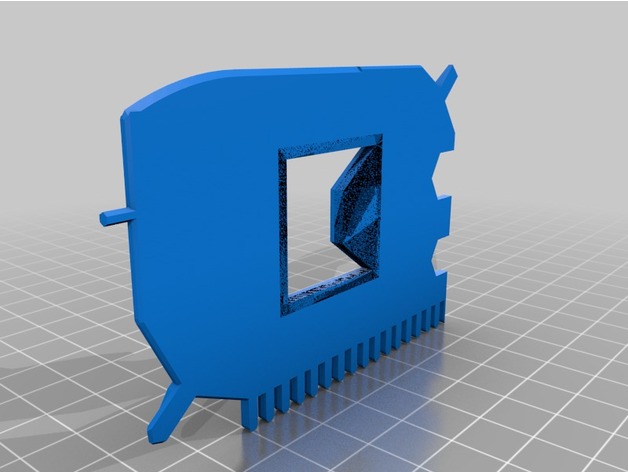
Card Multi Tool
thingiverse
The 3D-CM Card Multi Tool In this Instructable, we will show you how to turn a simple gift card into a multi tool that can help you in various situations. The tool is made from a 3D printed CM card and some everyday objects. To start, you will need the following materials: * A 3D printed CM card * A metal ruler or straight edge * A screwdriver (preferably with a magnetic tip) * A small piece of string or twine * Some wire cutters First, take your 3D printed CM card and examine it closely. You should see that it has several holes in it, one at each corner. These holes are where you will attach the various tools to the card. Next, take your metal ruler or straight edge and place it along the edge of the card, ensuring that the edge is aligned with the holes. Then, take your screwdriver and insert it into the hole at the top left corner of the card. Screw the driver in until it is snug against the card. Now, take your small piece of string or twine and tie a knot around the handle of the screwdriver, securing it to the card. Make sure the knot is tight so that the screwdriver does not come loose while you are using it. Next, take your wire cutters and attach them to the card by threading the wire through one of the holes and then wrapping it around the handle of the cutter. Repeat this process for each tool, making sure to secure them tightly to the card. Once all of the tools are attached, test them out to make sure they are working properly. You can use the screwdriver to pry open a package or loosen a stuck part, the wire cutters to cut through wire or string, and the metal ruler or straight edge to measure distances or cut through material. With your 3D-CM Card Multi Tool complete, you now have a handy device that can help you in various situations. It is small enough to carry with you wherever you go, making it a great addition to your toolkit. Tips and Variations: * You can customize the tools on your multi tool by adding or removing items as needed. * You can also use different types of materials for the tools, such as plastic or wood. * If you have trouble getting the screwdriver or wire cutters to stay attached to the card, try using a stronger adhesive or glue. By following these steps and tips, you should be able to create your own 3D-CM Card Multi Tool. Happy crafting!
With this file you will be able to print Card Multi Tool with your 3D printer. Click on the button and save the file on your computer to work, edit or customize your design. You can also find more 3D designs for printers on Card Multi Tool.
