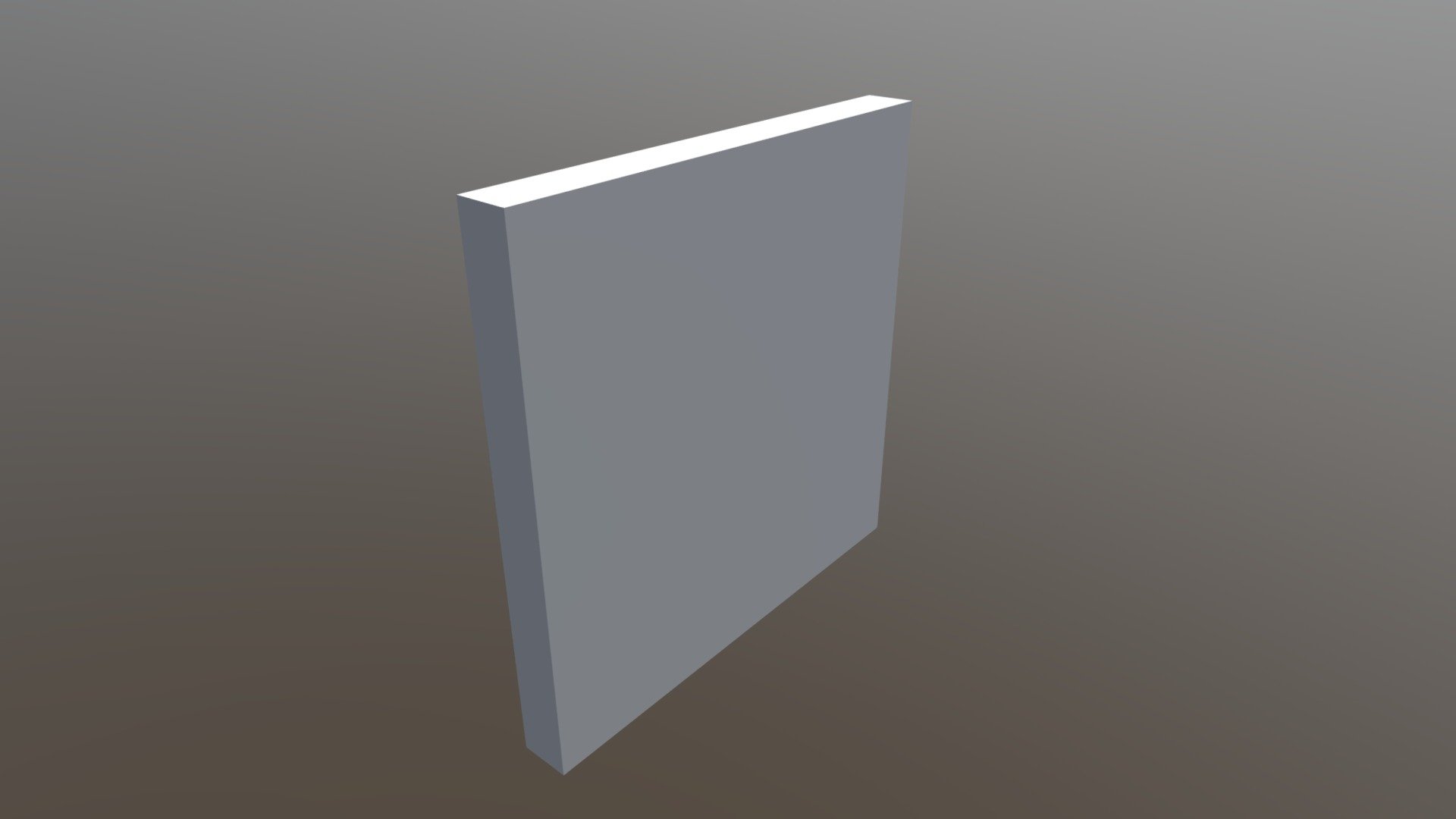
CARD 1:1 3D
sketchfab
Mastering 3D Prototyping from Scratch to Product Launch Unlocking the Secrets of Efficient 3D Design and Fabrication In today's fast-paced world, innovative product design is key to staying ahead. With the rise of 3D printing technology, entrepreneurs and manufacturers can now create prototypes in-house, accelerating time-to-market and reducing production costs. But what exactly goes into creating a flawless 3D prototype? In this comprehensive guide, we'll break down the essential steps for crafting a high-quality 3D model that turns your ideas into reality. Card 1: Prototyping Fundamentals Before diving into the nitty-gritty of 3D design, it's crucial to understand the basics of prototyping. A good prototype serves as a tangible representation of your product idea, allowing you to test and refine its functionality, aesthetics, and usability. Here are the fundamental principles of prototyping: * **Define Your Product Vision**: Clearly articulate your product concept, including its purpose, features, and target audience. * **Identify Key Performance Indicators (KPIs)**: Determine the metrics that will measure your product's success, such as user engagement, sales, or customer satisfaction. * **Develop a Prototyping Strategy**: Choose the right prototyping tools and methods to suit your project's needs, whether it's 3D printing, CNC machining, or traditional craftsmanship. Card 2: 3D Design Essentials Once you have a solid understanding of prototyping fundamentals, it's time to dive into 3D design. This section will cover the essential skills and software needed to create a high-quality 3D model: * **Choose Your CAD Software**: Select a Computer-Aided Design (CAD) tool that suits your project requirements, such as Blender, Fusion 360, or Tinkercad. * **Master Basic Modeling Techniques**: Learn the fundamentals of 3D modeling, including extrusions, sweeps, and boolean operations. * **Add Details and Textures**: Enhance your design with realistic textures, materials, and lighting effects to create a visually stunning prototype. Card 3: 3D Fabrication Essentials With your 3D model complete, it's time to bring it to life. This section will cover the essential steps for fabricating your prototype using various 3D printing technologies: * **Choose Your Printing Method**: Select the right 3D printing technology for your project, such as FDM, SLA, or SLS. * **Prepare Your Print Settings**: Configure your print settings to achieve optimal results, including layer thickness, infill density, and support material. * **Post-Processing Techniques**: Learn how to refine your printed parts using techniques like sanding, painting, or applying finishes. Card 4: Product Launch Essentials The final stretch! This section will cover the essential steps for launching your product into the market: * **Develop a Marketing Strategy**: Craft a compelling marketing plan that showcases your product's unique features and benefits. * **Create a Sales Funnel**: Design an effective sales funnel that guides potential customers through the buying process. * **Monitor and Refine**: Continuously collect feedback from customers and refine your product to ensure its success in the market. By mastering these essential skills and following this comprehensive guide, you'll be well on your way to creating high-quality 3D prototypes that turn your ideas into reality. Remember, prototyping is a continuous process – stay agile, adapt to changes, and always strive for innovation.
With this file you will be able to print CARD 1:1 3D with your 3D printer. Click on the button and save the file on your computer to work, edit or customize your design. You can also find more 3D designs for printers on CARD 1:1 3D.
