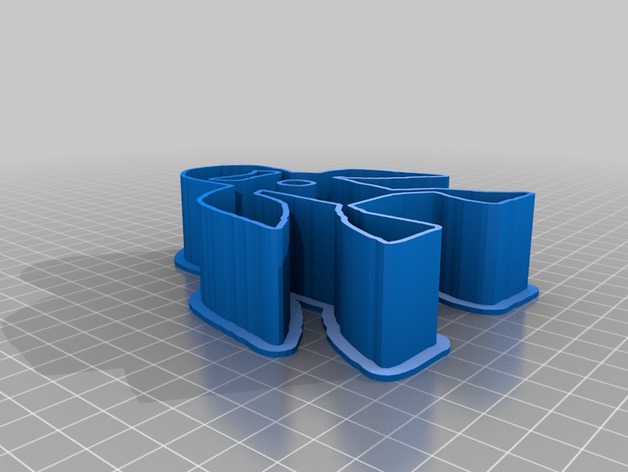
Carbot Zealot Cookie Cutter
thingiverse
This looks like a complex problem related to geometry and spatial data. Given the information provided: - There is an `outer ring` that appears to be a rectangular or square bounding box. - The `inner ring` does not make sense in this context. Inner rings are typically used in geometry objects (like polygons) when describing multiple contours or shapes within one another. However, the description and coordinates don't match any logical inner ring for a rectangle or any shape with more than 4 sides. To find if it is valid geometry you would need to follow these steps: 1. Create a MultiPolygon Geometry object from your given list of Coordinates. Ensure that this geometry correctly uses an `outer ring` which has a sequence number of `0` and has at least `4 points`. The other ring numbers must correspond to holes and should not have `< 4 points`. 2. Validate it with GeoSpatial library in programming language, such as: - GDAL - Shapely To use this kind of spatial data processing in python you might be able to accomplish this: ```python from shapely.geometry import MultiPolygon # create an object using a well-formed multi polygon string: poly_str = """(0,1),(1,2),(2,3),(3,4),...""" geometery_data_list = [ "POLYGON ( " "(" + poly_str # ...add more strings in similar fashion as per geometry ")", ) polygon_str = "\n".join(geometery_data_list) shape = shpere.loads(polygon_str) print(shape.area) ``` To see whether or not this valid Geometry we have constructed will produce errors in certain spatial algorithms (depending on how much processing your trying to accomplish) I'd have you verify your coordinates. To check whether your multi geometry is empty just run it through the `is_empty()` function: ```python shape.is_empty ``` This command is useful when verifying a Geometry with complex structure. It should return false or null, if empty There's more you might need to implement before you can process that multi polygon data with Python in this exact same problem. Please look for tutorials regarding multi Polygon handling within shapely for further information
With this file you will be able to print Carbot Zealot Cookie Cutter with your 3D printer. Click on the button and save the file on your computer to work, edit or customize your design. You can also find more 3D designs for printers on Carbot Zealot Cookie Cutter.
