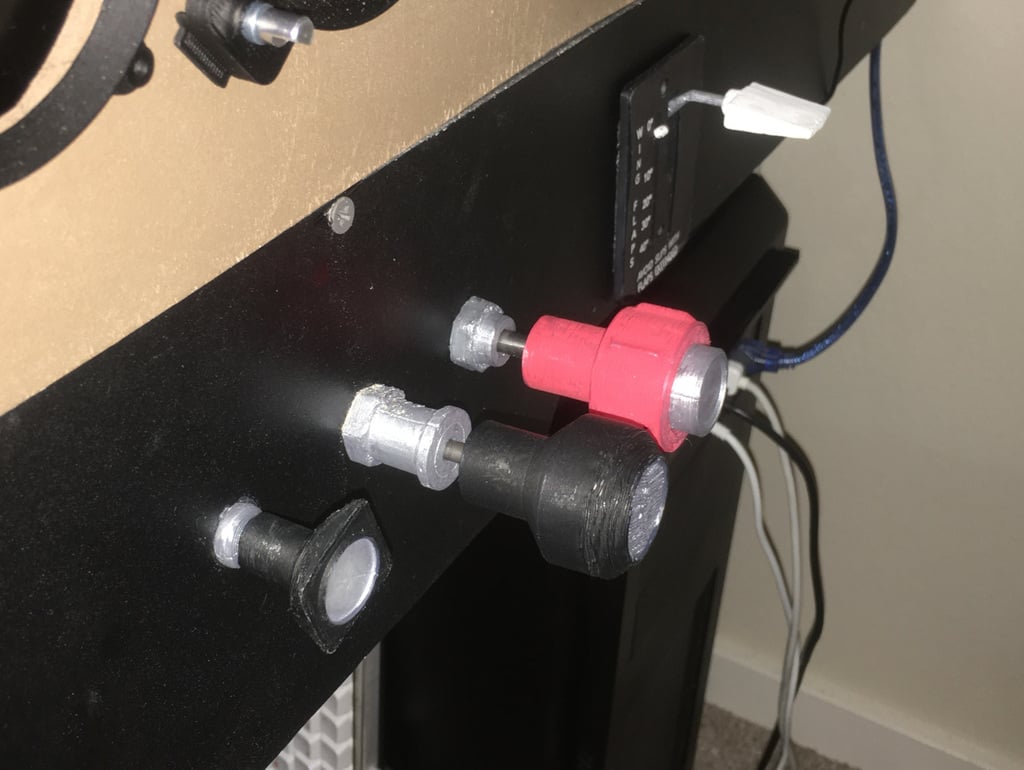
Carb Heat, Throttle, Mixture - Cessna Simulator
thingiverse
This is a set of engine controls for a home cockpit simulator. The three controls are throttle, mixture, and carburetor heat. Update 2022-01-15: First version. I replaced the hardware mount box with custom individual control mounts and added new guides. This design combines elements from various sources: * Knobs by Glen Allan: Throttle Knob - Cessna 172 Flight Simulator and Mixture Knob - Cessna 172 Flight Simulator * Knob by Rich: Cessna 172 Carb Heat Knob, with slight modifications Custom parts include panel mounts for each control, behind-the-panel holders for potentiometers, and rod couplers for potentiometers. BOM: * 3x linear slide potentiometers * Round metal rods. I used three different diameters: 1/8 in, 3/16 in, and 1/4 in. Use what you have. * Tempera paint (black, red, silver) * Misc: 2.5mm screws, zip ties, wire, solder, JST connectors # Assembly instructions Print 3x behind-the-panel potentiometer "boxes" (more like a holder). Drill 3 holes in your panel. Attach the potentiometers to the holders (solder wires beforehand if needed). Print the three guides and three nuts. This may be tricky given that there are both threads and parts needing support. I hacked gcode to remove supports from threads. The nuts are very snug but I managed to screw them on. Maybe scaling them up a little would help - people reported success printing them at 105% scale. Insert the guides into the panel and into the holes of the potentiometers holders, fix with the nuts. Print the three knobs (supports may be needed), drill out if needed to fit your rods. Print the three rod-to-potentiometer couplings. Make sure to use the version(s) that match your rod sizes. Optionally, use OpenSCAD customizer to generate couplers for different rod sizes. I recommend printing without supports. Insert the rods into the guides, attach the couplers and potentiometer levers. Cut the rods to size. Fix the couplers with screws. Paint the knobs. Glue the knobs to the rods. # Simulator connection I use this with SimVim and X-Plane 11. This particular page deals with analog inputs: https://simvim.com/svc_axis.html SimVim is a fantastic project - well worth supporting. All you need is an Arduino and an X-Plane plugin (Linux, Mac, Windows), but that's it. Highly recommended.
With this file you will be able to print Carb Heat, Throttle, Mixture - Cessna Simulator with your 3D printer. Click on the button and save the file on your computer to work, edit or customize your design. You can also find more 3D designs for printers on Carb Heat, Throttle, Mixture - Cessna Simulator.
