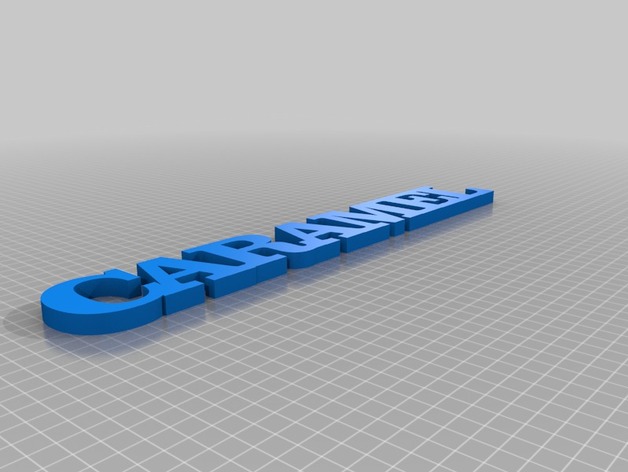
CaramelText
thingiverse
I customized a design meant for a pencil grip to create words that identify different types of coffee on our counter in decorative frosted canisters. I edited the design to fit my needs, and it worked perfectly. The precise depth and length allowed me to achieve consistent word sizes. At first, I was unaware that my printer had issues. The x-axis tensioner was cracked, which may have affected the print quality. However, I still got great results despite this. The Yoda bowl, another design found on this website, is used to store the words when they're not in use. To assemble these custom canisters: 1. Adjust the text thickness to 1. 2. Choose a pencil color - green works well. 3. Set the letter spacing to [0,47,55,53,62,62,48,52,48,50,50,50,50,50,50]. 4. Select a pencil with six sides and a width of .5. 5. Type in the text you want - "Caramel" is a great choice. 6. Decide whether or not to show the pencil. 7. Add a pencil hole if desired. Enjoy your new coffee canisters!
With this file you will be able to print CaramelText with your 3D printer. Click on the button and save the file on your computer to work, edit or customize your design. You can also find more 3D designs for printers on CaramelText.
