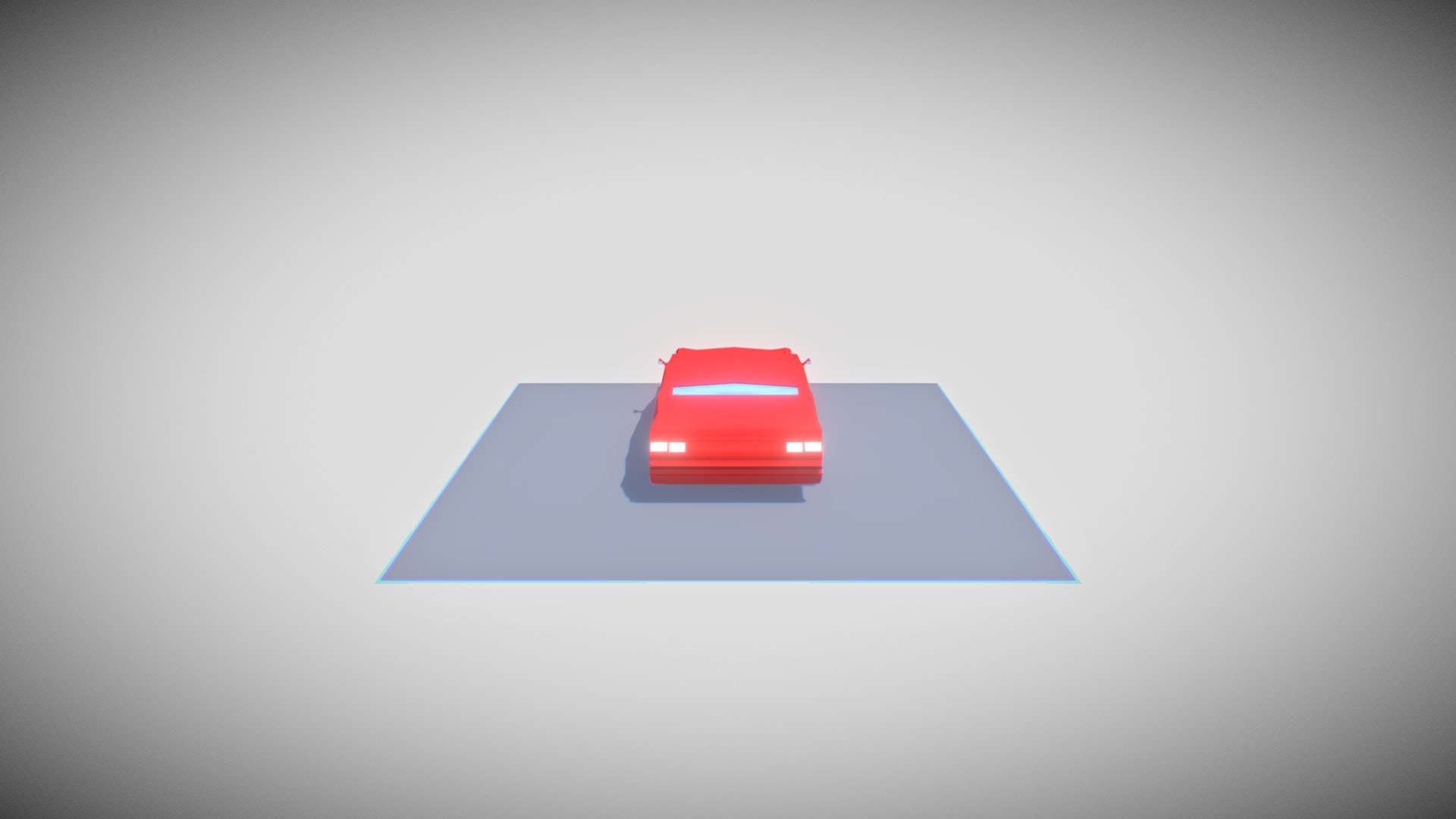
Car
sketchfab
Mastering Blender 2: Bringing Your Creations to Life In this comprehensive guide, we'll delve deeper into the intricacies of Blender, empowering you to unlock its full potential and take your projects to new heights. Understanding the Basics Blender's interface may seem overwhelming at first glance, but fear not, as each component serves a vital purpose. Familiarize yourself with the layout by exploring the various toolbars, menus, and panels. The toolbar, for instance, offers quick access to essential tools like undo/redo, zoom, and navigation. Creating 3D Objects Blender's prowess lies in its ability to craft intricate 3D models from scratch or modify existing ones. Start by selecting a mesh type – either a primitive shape or an imported model – and then manipulate it using the various tools available. Experiment with extrusions, bevels, and sub-divisions to give your object depth and character. Lighting Your Scene Proper lighting is crucial in creating visually appealing scenes. Understand how Blender's lighting system works by experimenting with different light sources and settings. You can also import external light sources or use the built-in options like ambient occlusion and volumetrics. Animation Magic Bring your 3D creations to life by mastering Blender's animation tools. Learn how to create keyframes, manipulate objects using physics, and experiment with advanced techniques like dynamics and simulations. Rendering Your Masterpiece The final step is rendering your creation into a stunning image or video. Understand the various render engines available in Blender, such as Cycles and Eevee, and learn how to optimize them for maximum performance. Tips and Tricks As you become more comfortable with Blender, keep an eye out for these handy tips and tricks: * Use the shortcut Ctrl + Shift + Space to quickly switch between object modes. * Experiment with different brush settings in sculpt mode to achieve unique textures. * Take advantage of Blender's extensive library of free assets and presets to speed up your workflow. By mastering these skills, you'll be well on your way to becoming a proficient Blender user. So, don't be afraid to experiment, try new things, and push the boundaries of what's possible in this incredible software.
With this file you will be able to print Car with your 3D printer. Click on the button and save the file on your computer to work, edit or customize your design. You can also find more 3D designs for printers on Car.
