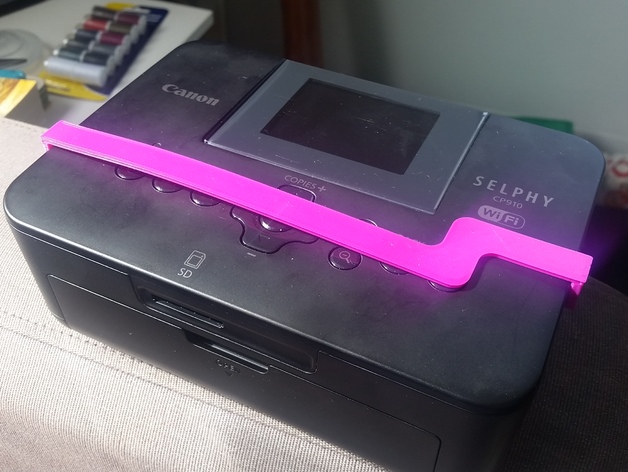
Canon Selphy CP910 Always on
thingiverse
Always-On Button for Canon Selphy CP910 Ensures Smooth Printing. The printer works flawlessly with the always-on button pressed continuously. This hack was necessary to get the Instagram printer up and running. The driver would freeze when trying to send two prints at once. To recover, I use a wireless 433Mhz power adapter to manually switch the printer on and off. With the always-on print setting, the printer automatically turns back on without any user input. Note that the picture shows a slimmed-down version of this button than what's available for download. The thicker design was added to prevent bending over time. Print Settings: Printer: Makergear M2 Rafts: It doesn't matter. Supports: Yes
With this file you will be able to print Canon Selphy CP910 Always on with your 3D printer. Click on the button and save the file on your computer to work, edit or customize your design. You can also find more 3D designs for printers on Canon Selphy CP910 Always on.
