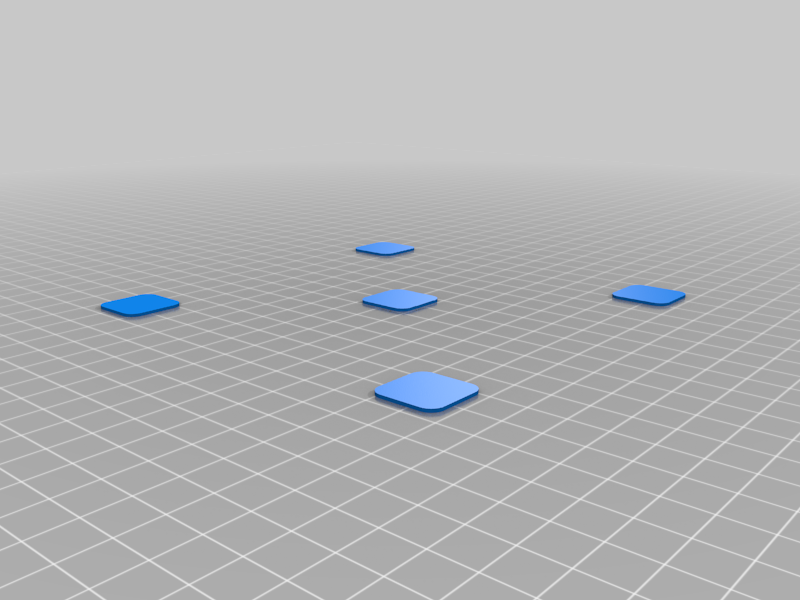
Canon Marv calibration helpers
thingiverse
Calibration Assistance for Canon MARV (MW10) 3D Printer. The five-point calibration aid produces five pads, each measuring two by two centimeters, at every corner and in the center of the print bed. If a pad appears scratched, it signifies that the nozzle is positioned too closely to that corner. Action: Turn the screw adjacent to this pad counterclockwise by ten degrees. Gaps in the first layer indicate that the nozzle is situated too far from the bed at that corner. Solution: Rotate the screw beside this pad clockwise by ten degrees. After adjusting the screws, reprint the calibration aid. You can obtain the pre-sliced .marv file or download the .STL file and convert it to a .marv file using software. Good luck with the calibration process.
With this file you will be able to print Canon Marv calibration helpers with your 3D printer. Click on the button and save the file on your computer to work, edit or customize your design. You can also find more 3D designs for printers on Canon Marv calibration helpers.
