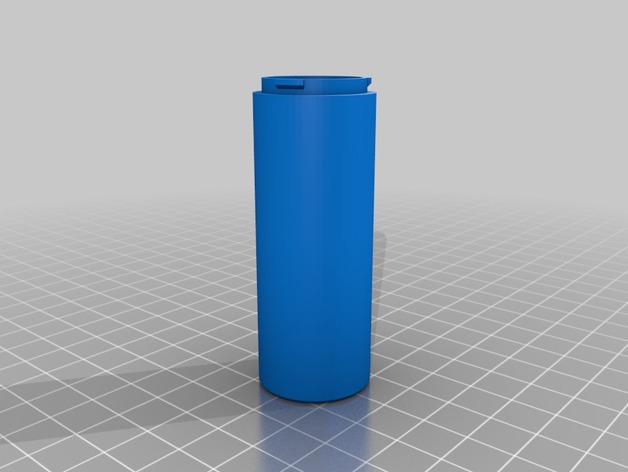
canister with thicker bayonetts
thingiverse
Instructions for Customizing a Three-Dimensional Print Project Utilize the options below to modify a specific project model: Choose the primary part component to be customized, using the name "_part." Set the distance between components in the print job to zero point eight (0.08) times a base unit of measurement. Select nine sides for each component piece from a comprehensive range of available sides. Determine the highest level of detail for printing by specifying sixty (60) as the maximum resolution per area unit. Designate the interior diameter dimension of 20 units for circular structures or components within the print model. Adjust the height of exterior features around holes in print pieces to three point zero (3.0) times a base measurement. Optimize structural integrity and minimize waste by ensuring that walls within each component piece reach a thickness of at least one whole unit of measurement. Configure recesses for bayonets, such as screw or bolt attachments, with a maximum depth of point eight (.8) times the selected thickness standard. Specify the overall height inside hollow sections of the print pieces to match a numerical value equaling sixty-six (66). Identify top and bottom components in the print job as 2 units thick by using the variable name "_topBottomThickness." Finally, select a preferred appearance for the entire model through styling options such as round and thin, all represented under the "_style" category.
With this file you will be able to print canister with thicker bayonetts with your 3D printer. Click on the button and save the file on your computer to work, edit or customize your design. You can also find more 3D designs for printers on canister with thicker bayonetts.
